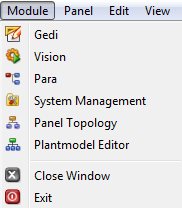After the Start, first Steps
When a project is created, there is a series of predefined manager entries in the console. We will add some new ones later, but for the beginning this environment provides everything we need. After the start [left mouse click] on the green traffic light symbol on the top right of the project name (console) and after the start-up, the user interface should look like this:
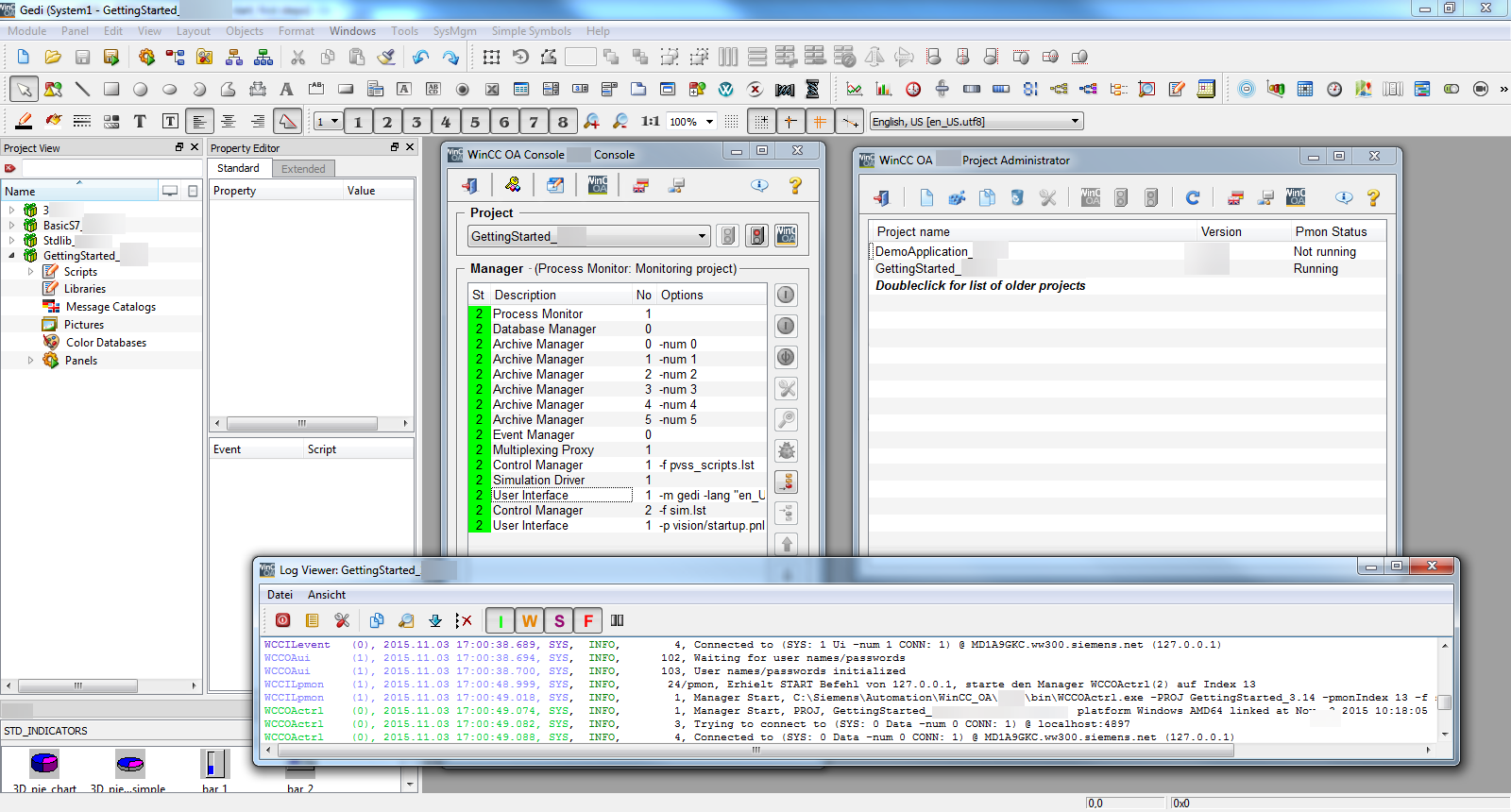
In the console all managers running correctly are shown with green color.
The project administration is temporarily not necessary and can be closed. The console has also no meaning for the next steps. It is, however, usually left open. During many of the next procedure steps, the LogViewer shows information about possible input errors. Therefore, it should be placed in the lower part of the screen as an information field.
The following first steps into the world of structured data points can be made through the user interface of the graphic editor GEDI.