Database Control
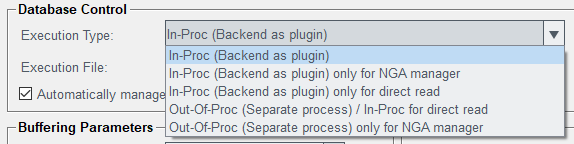
Select the execution type of the backend.
Each backend can be started In-Proc (as shared library within the NGA Frontend Manager) or Out-Of-Proc (as separate process).
CAUTION:
If you change the execution type (In-Proc is changed to Out-Of-Proc or vice versa), restart the NGA
manager on the server of a remote UI project and in a redundant project on the other server than the one where the
configuration was changed.
- In-Proc (Backend as plugin) . The frontend is always connected to the backend. There is only one "external" connection between the backend and the database. Only this connection to the database is monitored.
- In-Proc (Backend as plugin) only for NGA manager. As above but only for the NGA manager and not for the "Direct Read" option.
- In-Proc (Backend as plugin) only for "direct read". As above but is only used for the "direct read" option.
- Out-Of-Proc (Separate process) / In-Proc for the "direct read". The advantage of a separate independent process is that NGA manager will not be affected when a backend process stops unexpectedly. There is a connection between the frontend and the backend and between the backend and the database. For the Out-Off-Proc option the default settings for communication or user-defined settings can be used. When using multiple backends out-of-proc, the “Custom configuration” option must use different port numbers for communication. Out-Off-Proc is converted to In-Proc for the direct read" option and in this case the backend runs as a plugin.
- Out-Off-Proc (Separate process) only for NGA manager. As above but only for the NGA manager and not for the "direct read" option.



