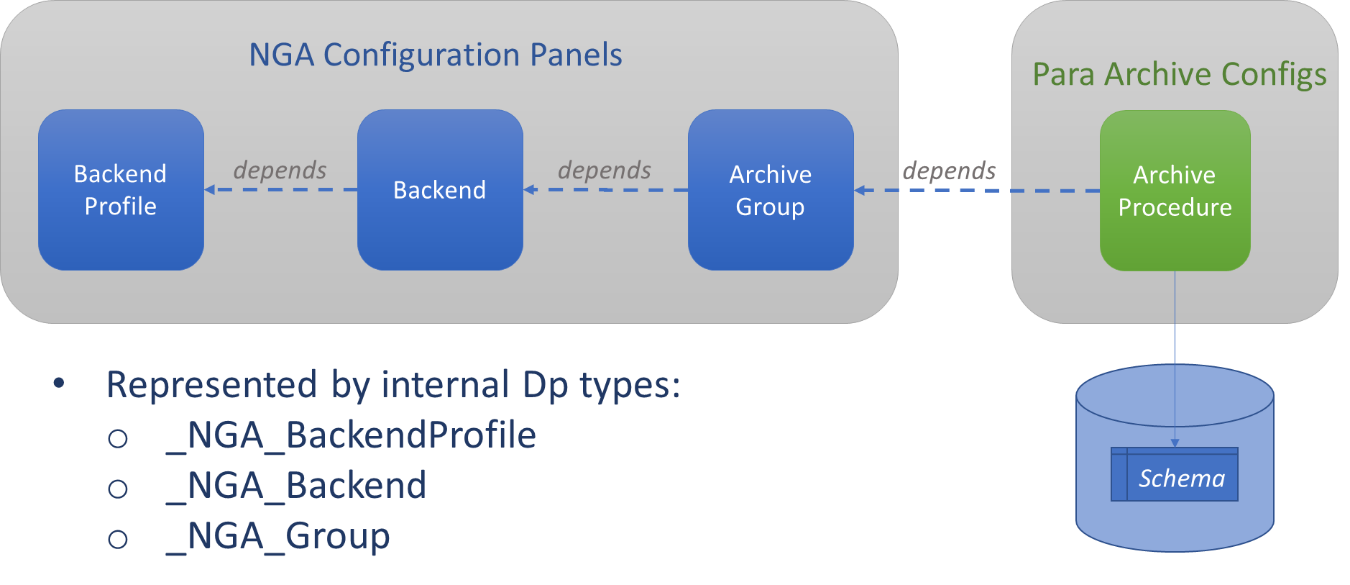Configuration
The NGA configuration consists of three elements which represent the hierarchy:
- standard backend profiles
- backends
- archive groups
A standard configuration is preinstalled when NGA is selected and a project is created. All configuration information is saved in internal data points (called “_NGA…”, see below). To edit the configuration, open the Database Engineering via . Note that specific rights are required to access the NGA panels and data points - see chapter Requirements and Installation.
It is not recommended to alternate between changing this information by directly modifying the internal data point elements and by using the configuration panels. The recommended way to configure NGA is by using the panels described here.
The different configuration modules are:
Database Engineering:
- Backend: Contains the database-specific configuration settings like communication, authentication, buffering, etc, and is based on a backend profile.
- Profile: Contains predefined configuration settings required for a specific database/backend type (e.g. InfluxDB®, PostgreSQL® etc.). A backend profile is provided by the creator of the backend and contains DB- / backend-specific options. Therefore, when using a backend provided together with WinCC OA no action is required here. A profile for InfluxDB®, PostgreSQL® and MS SQL® is included by default.
- General: Allows you to specify the disk space limitations of the NGA.
Runtime Engineering:
- Group: Defines the storage parameters, amongst others, where data is stored in the database (e.g. series in InfluxDB® or tables in PostgreSQL®), segment duration and retention. Archiving of value changes or alarms in WinCC OA must be assigned to one or more archive groups i.e. each archive config must refer to one or more archive groups. Each archive group is based upon one backend.
- Segment: Shows all existing archive groups and the segments of the archive groups. You can backup, restore, delete or switch a segment.