Distributed System Settings
This tab contains the Distributed System Settings.
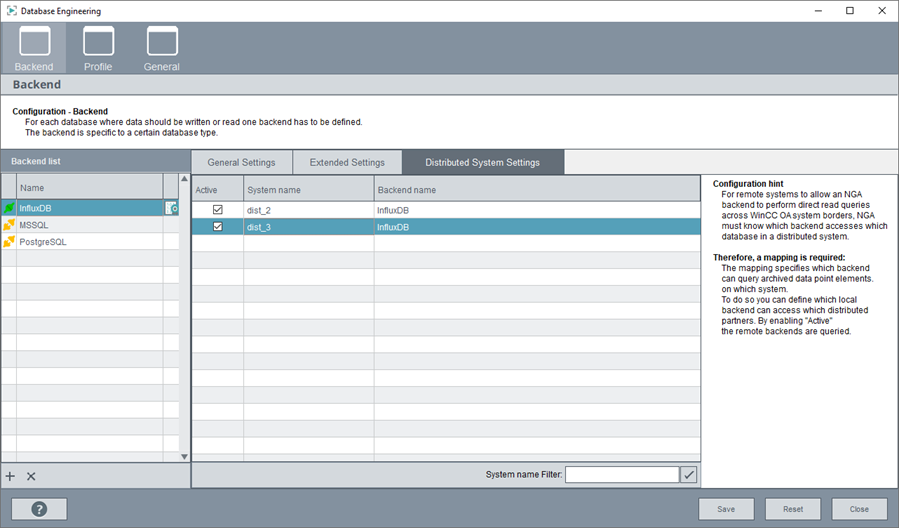
For remote systems to allow an NGA backend to perform direct read queries across WinCC OA system borders, NGA must know which backend accesses which database in a distributed system. Therefore, a mapping is required: The mapping specifies which backend can query archived data point elements on which system. To do so, on the Distributed System Settings tab you can define which local backend can access which distributed partners.
The Distributed System Settings tab shows the backends of the distributed systems which are relevant for the selected local backend. Note that these systems must be running.
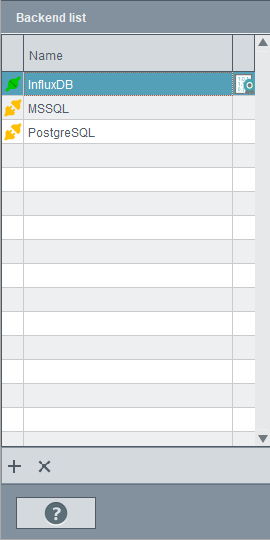
The Backend list table shows all local backends.
A new WinCC OA project has three default backends:
An InfluxDB® backend, An MS SQL® and one PostgreSQL® backend. These three backends are always shown since these are available by default.
When you select a local backend from the Backend list, you can activate the remote backends associated with this local system, on the Distributed System Settings tab by clicking in the Active column. By enabling Active the remote backends are queried. There can be multiple systems and one backend can have multiple partners, but only one per system (only one backend per system).
System Name: Name of the distributed system.
Backend Name: Name of a backend which can access this system.



