HDB/RAIMA - RDB Parallel
WinCC OA uses following methods to archive values and alerts:
-
HDB (= History Database, used to save value changes)
-
RAIMA (Alert database, used to save alerts)
-
RDB (= Relational Database, used to save value changes as well as alerts)
These methods can be used at the same time, so that it is possible to save project values at the HDB/Raima and also in the RDB at the same time.
The values are written to HDB and RDB at the same time. No replication between the different databases is performed!
Table of used terms
Following table contains relevant terms which are used in the documentation of "HDB/RAIMA - RDB Parallel":
| Term | Meaning |
|---|---|
| Field system | A field system is a distant WinCC OA project, which is located e.g. directly on a measuring point. |
| Control system | A control system is a WinCC OA project which is located in the central control station. |
| EMA | Is e.g. a PLC or any other device which provides measured values connected to a field system. |
The Concept
To meet the enhanced requirements for different process data archiving in each system layer, the functionality of parallel archiving to HDB and RDB is supported by WinCC OA. It is now possible to write to the history database (see also: History DB, basics) respectively alert database (= RAIMA) and to the relational database (see also: RDB archiving, basics) in the same project. This feature was implemented to fulfill the requirements of the increasing usage of Oracle databases in the control layer and the use of ValueArchives (HDB) in the field layer to prevent multiple relational databases in the system.
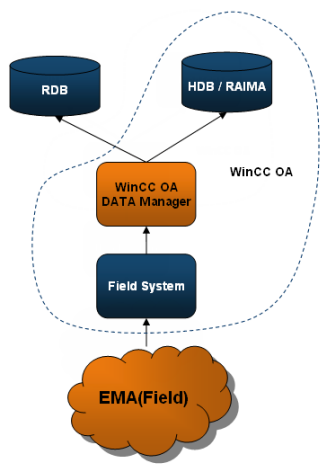
With HDB - RDB Parallel both archiving systems can be used parallel in the same project for e.g. using a local archiving via HDB for distant systems (hereafter called field systems), used for queries directly from the field system, and a RDB which is used for acquiring historical data from the central control system.
The configuration has the benefit that in case of losing the connection between field system and RDB, the value changes are still archived in the HDB of the field system and will not be lost. The local historical data could also be accessed when directly working on the field system without active connection to the central Oracle DB.
The illustration below shows a setup of a distributed system, which is using HDB - RDB Parallel.
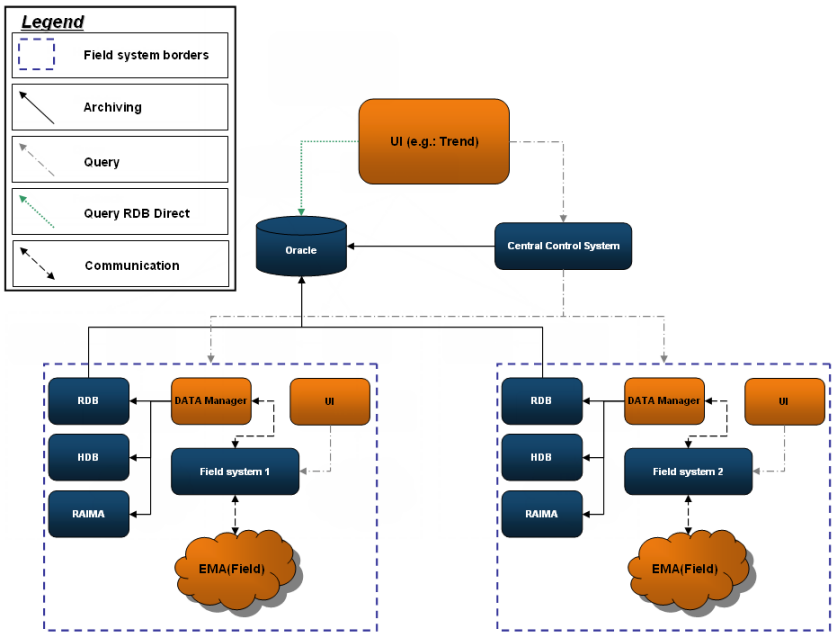
Each field system can be configured to archive the data to the central RDB (in the control system scope) and to the local history database (HDB) respectively alert database (RAIMA) at the same time (see Configuration of HDB - RDB Parallel and Configuration of Alert Archiving Parallel (RAIMA - RDB)). The UI at the control system can access data directly from the RDB or from the HDB/RAIMA (field system, when a distributed system is configured and the connection is established) depending on the configuration using the config entry queryRDBdirect.
Used Functions
The most important benefits for the parallel usage of HDB/RAIMA and RDB are listed below:
-
saving value changes/alerts parallel to HDB/RAIMA and RDB.
-
replication of redundant Oracle server (only important for redundant WinCC OA projects)
-
queries for historical values/alerts from the control system are possible even though the connection to the field system is lost. *
-
historical data is directly available on the field system without using resources of the central RDB (due to own HDB/RAIMA at the field system)
-
access from the control system to the HDB of the field system **
NOTE
- * = The time range of the available historical data depends on the settings of the archiving durations. The duration can be configured for a shorter interval on the field system than on the control system to save disk space. To query values which are out of stored time range of the field system, the values from the Oracle database can be queried using "queryRDBdirect=1".
- ** = queryRDBdirect must be set to 0, otherwise the query is sent to the RDB.
- Using the control function setQueryRDBDirect it is possible to set the value for queryRDBdirect during runtime. This allows you to select if a query should be sent directly to the RDB orto the Data Manager of the designated system.
-
Chapters
Chapter Description HDB/RAIMA - RDB Parallel, Basics Basic description and requirements for the use of HDB/RAIMA - RDB Parallel. Requirements Requirements for the parallel usage of HDB/RAIMA - RDB Configuration of HDB - RDB Parallel Description of how to configure the system to use HDB and RDB parallel. Configuration of Alert Archiving Parallel (RAIMA - RDB) Description how to configure the system to use RAIMA and RDB parallel. Synchronization Oracle RDB Basics for the synchronization between two Oracle databases



