RDB Log
The RDB log viewer displays the information from the RDB log tables time-assorted. The displayed information, warnings and error messages are logged when running RDB operations (RDB archiving, RDB compression). The WinCC OA log viewer is not able to display this data as they occur in the database server and this is not able to communicate with the WinCC OA log viewer.
Open the RDB log viewer by clicking the RDB Log button in the Database tab of the system management.
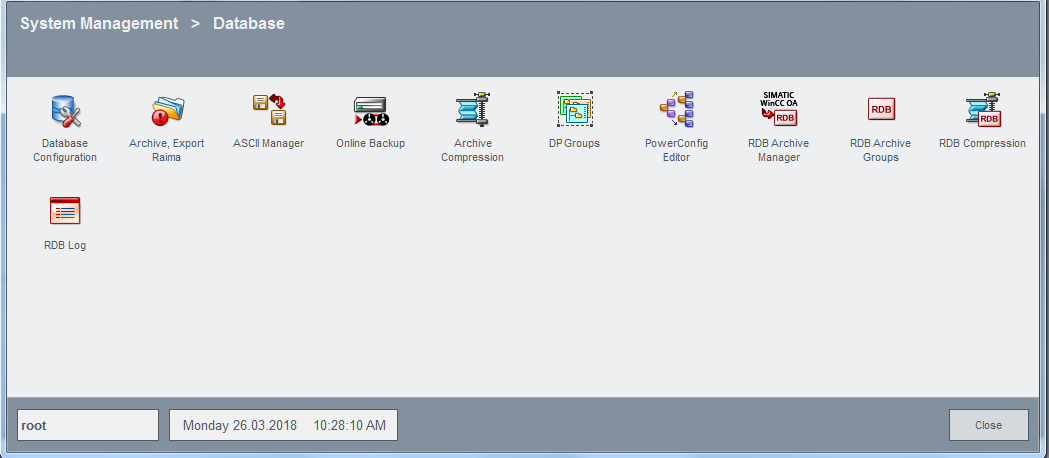
The message table of the RDB log viewer displays data, according to the filter set, from the ARC_LOGtable.
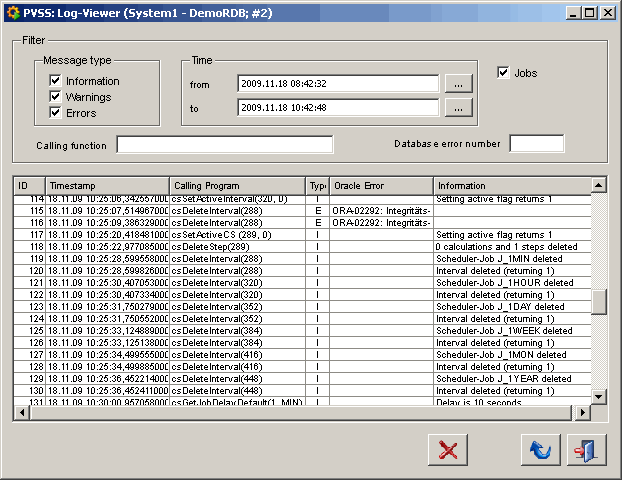
Layout and functions of the RDB log viewer
The RDB log viewer is divided into two areas - filters and message table.
Filter
Message Type
With the aid of the check boxes the selection of the type of the messages, which should be displayed in the RDB log viewer, takes place. In the RDB log viewer either information, warnings or errors and their combinations can be displayed.
Information
An information informs the user about the state of a running operation. An information has not negative effect on the running processes of the RDB archiving and compression. In most of cases an information is a confirmation message. Thus, an information has no Oracle error number that can be filtered.
An information occurs for example during an interval calculation, when an interval has to wait for its calculation for some certain reason. The reasons for that can be:
-
The calculated end time of the interval to calculate lies in the future.
-
There are still shorter intervals, whose times crosses the current interval and their calculation is not finished yet.
-
Values in the event history for the interval to be calculated are still missing. That means that the calculated end time lies behind the youngest delivered value of the event history.
Warnings
Warnings in the calculation of the functions affect events, after which the process, during which the warning occurred, is not cancelled but the operation is continued. If the operation cannot be continued, the warning is followed by an error message. Normally, a warning has an Oracle error code, which can be filtered.
Error
Errors indicate that a certain process has failed due to an error, whereby the continuation of the process is impossible.
Errors occurs always together with an Oracle error number. Apart of the errors predefined by Oracle an small number of application-specific error numbers is generated. These application-specific error numbers are described in the following table. In the ARC_LOG table these errors can be found in the ORA_Code column.
| Number | Error description | Explanation |
| -20101 | Missing config entry <name_of_the_entry>. | GetConfig or SetConfig were called with an invalid configuration entry. |
| -20102 | Wrong Parameter Value! | A wrong parameter was passed to the function. |
| -20103 | Unknown Unit of Interval! | A wrong unit was specified (see CSUNIT table for allowed units). |
| -20104 | Interval of CSFunction to be created is smaller than or the same length as the interval of the base function (cs_param_id): ID_of_the_calculation_interval ID_of_the_base_interval | Intervals are size-ordered (see CSINTERVAL table, SIZE_ORDER column). A base interval must be shorter than the calculation interval based on it. |
| -20105 | Error occurred during creation of CS-History Tables! | CS-History tables could not be created. For the failure reason see ARC_LOG table or RDB log viewer. |
| -20107 | Could not find an archive to write statistical data to ID_of_the_calculation_interval! |
Each archive table has a start time and an end time. A calculation interval is searching for the archive, in whose "lifetime" its start timestamp lies. Basically, this is the CURRENT archive, whose end time is not defined and whose start time lies before the interval start. If not table was found, this error message is displayed. |
| -20108 | Not all necessary Data Online - Could not calculate statistical functions! (base table, timestamp) |
Calculations try to access values, which are already in swapped out archives. Troubleshooting: Check timestamp or swap in the possibly affected archive. |
| -20109 | No Interval Found for Param Function ID_of_the_base_function! |
For the specified base compression function not interval was found. Troubleshooting: Check ID. |
| -20110 | No Interval Found for Compression Step ID_of_the_compression_step |
For the specified compression step no interval was found. Troubleshooting: Check ID. |
Time
Defines the time range for the output in the table.
Click the ![]() button next to
thefrom-timetext field to open the calendar. This allows the selection of
the start date and the start time.
button next to
thefrom-timetext field to open the calendar. This allows the selection of
the start date and the start time.
Click the ![]() button next to the
to-time text field to open the calendar. This allows the selection of the
end date and the end time.
button next to the
to-time text field to open the calendar. This allows the selection of the
end date and the end time.
Jobs
Tick this check box, if also Oracle jobs should be displayed in the output table.
Calling function
Here, enter the name of the function, which should be filtered in the output table. Parts of names are allowed. That means that if the input is "cs" then the "Calling Program" column is filtered for all functions, which have as prefix "cs".
For example:
"1WEEK" - all function calls are displayed, which contain the "1WEEK" parameter.
"Submit" - all function calls are displayed, which contain the word "Submit".
Wildcards are not supported. The input is case sensitive.
Database error number
The database error number is the Oracle error number. For the filtering it is also possible to enter a part of the error code or of the error code text.
For example:
"01048" - all error numbers are displayed, which contain the specific number series.
"Unique" - all error numbers are displayed, which contain the word "Unique".
Wildcards are not supported. The input is case sensitive.
Message Table
In the message table all information, warnings and/or errors are displayed that correspond to the set filters. The message table has the following columns:
ID
The unique identification number for the information, warning or error per database user.
Timestamp
Date and time of the information, warning or error.
Calling Program
Here the corresponding function call is displayed, in which the error is caught and thereby entries of failure occurrences take place in the ARC_LOG table. The equivalent of the function call in the ARC_LOG table is the PROGRAM column. The exact Oracle error message (code + message) is in the ORA_CODE column of the ARC_LOG table.
Type
Abbreviation for the message type:
-
I - information
-
W - warning
-
E - error
Oracle Error
The Oracle error with the Oracle error number with brief description.
Information
Additional information on the message. This describes the status or the reason in detail. This column is not always filled, when the error occurred for the RDB compression.
Meaning of the buttons
![]()
Deletes the highlighted row from the message table and thus also from the ARC_LOGtable.
![]()
Starts the output in the message table taking into account the set filters or updates the view in the message table.
![]()
Closes the RDB log viewer.
Through a click on a row in the RDB log viewer, the selected error, warning or information will be shown in a separate panel. Each field of the log viewer will be shown on a separate line.



