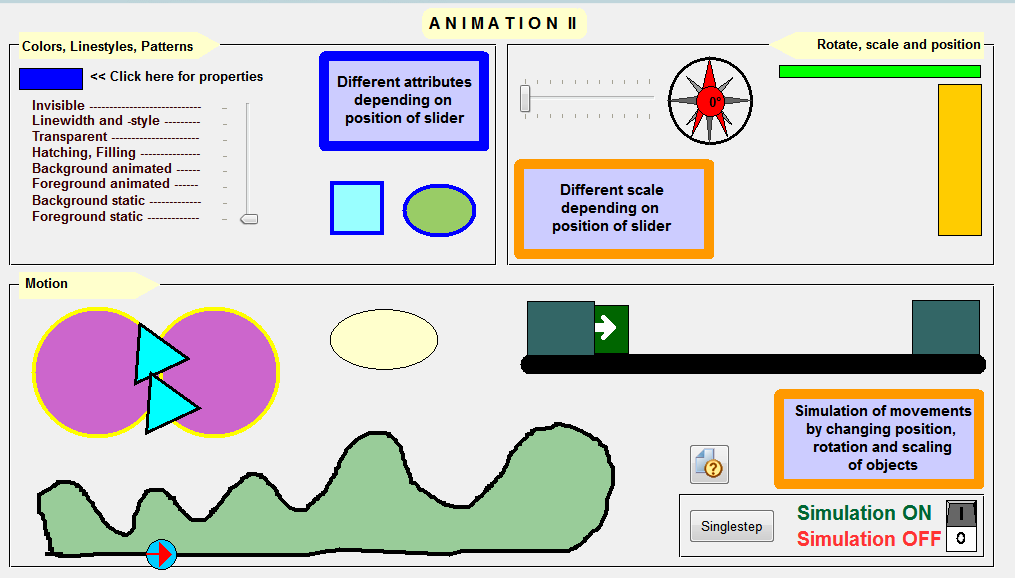Animations I + II
Dynamic sampling and animation
(<proj_path>/panels/examples/animations_1.pnl)
and(<proj_path>/panels/examples/animations_2.pnl)
(see Complex graphics objects) both include figures showing what
graphic object attributes can be changed dynamically during runtime. The object
attributes can be used to directly inform users about process activities or actions.
Generally, use the switches in the bottom right half of the panel to view the animations. Some items in the screen however can be triggered into animation by a mouse click.
Figure: Example Panel "Animations I"
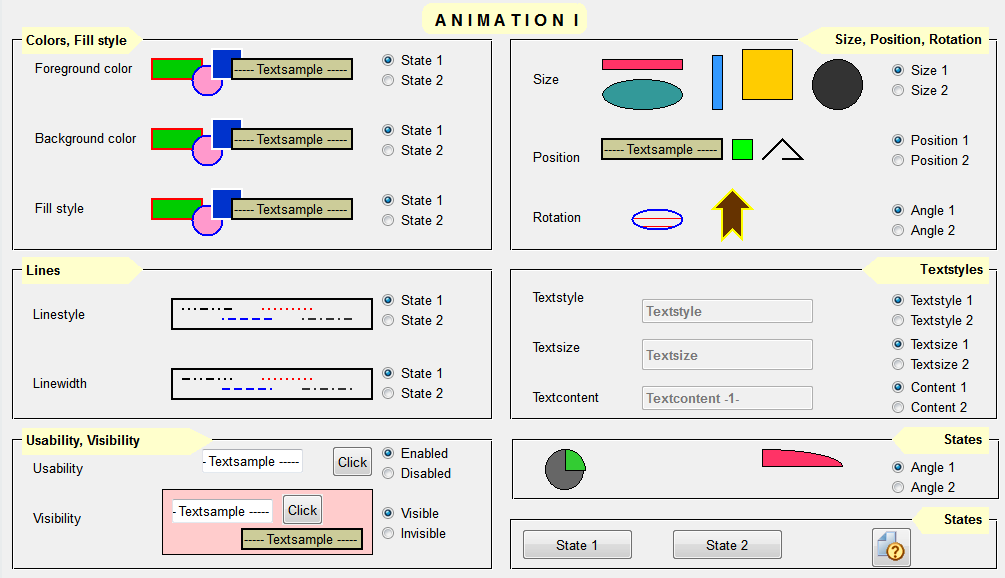
Figure: Example Panel "Animations II"