Panels for DP groups
The panels displayed here are used to create and configure data point groups. You can access the data point group panels via the:
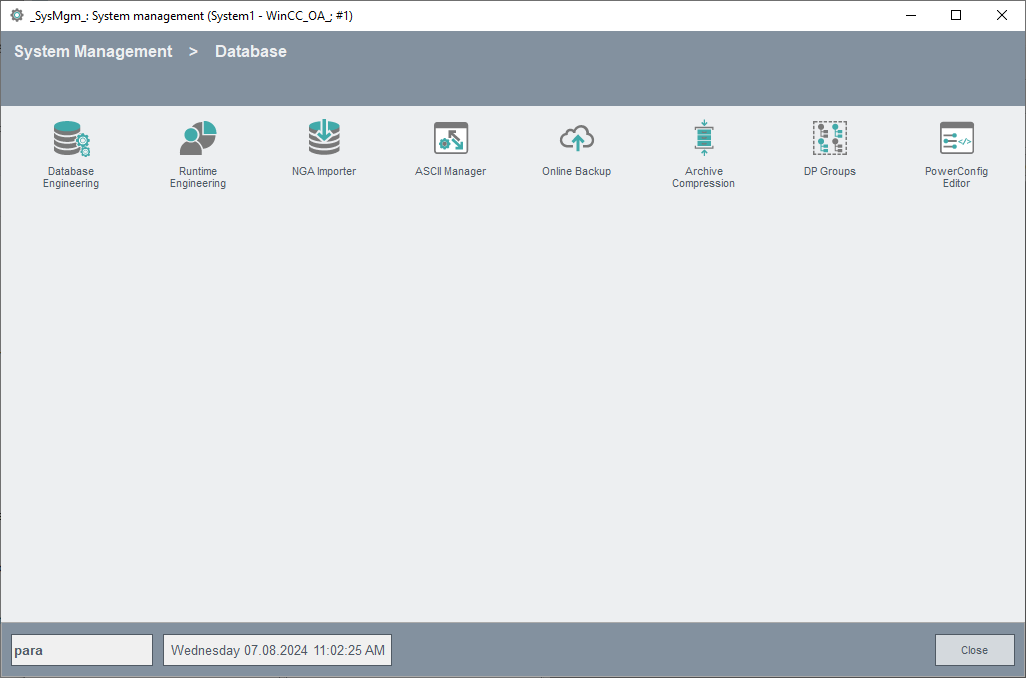
The DP Groups button opens the main panel for DP group administration
The following table contains links to descriptions of the associated panels.
| Panel | Description |
| DP group administration panel | Use this panel to create your data point groups. |
| Define DP(E) filter | Use this panel to select your data point element filtering options. |
| Define group filter | Use this panel to select your group filtering options. |
| Define alias filter | Use this panel to create an alias filtering option. |
| Check group panel | This panel is used to view and check the selected data points and whether your filter settings are correct. |



