Define alias filter
You can also assign alias filters to a group. The button +Alias-Filter opens the New group item panel where you can define an alias filter. The alias can be an alias name or a wild card. The alias names corresponding to the search criteria are shown in the table and the alias filter can be applied to the DP group administration panel.
Figure: New Group Item: Alias-Filter
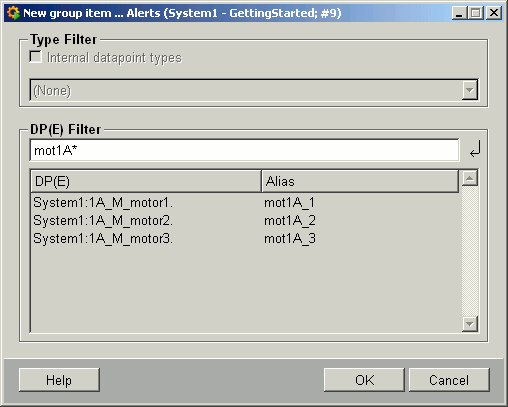
Alias-Filter Define here the alias name or a wild card. All alias names which correspond to the filter are shown and the filter can be applied to the DP group administration panel by clicking OK.
Note that the data point type cannot be selected here and the type filter is dimmed.
When defining an dp(e) filter, the following characters are not allowed: semi-colon ";", comma ",", right or left square brackets "[ ]", right or left curly brackets "{ }", blank space, question mark "?", backslash "\", percent sign "%", right or left brackets "( )" dollar symbol "$". Otherwise an error message is displayed.
OK
Applies the filter settings to the group definition panel and adds them to the list of filters.
Cancel
Exits the panel.
Help
Opens the description in the online help.
| Example | Description |
|---|---|
| How to define an alias filter | How to define an alias filter. |



