Define group filter panel
You can also assign entire groups to a group. The entire group settings are applied. The +Group button opens a panel in which you can add all DP(E)s from this group to the selected group.
Group nesting (group in group) is limited to 20 levels and groups that refer to themselves are forbidden.
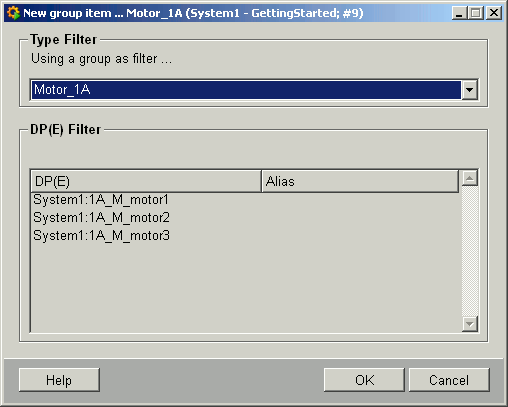
Recursive groups that refer to themselves are forbidden - see figure below:
Figure: recursive group that refers to itself
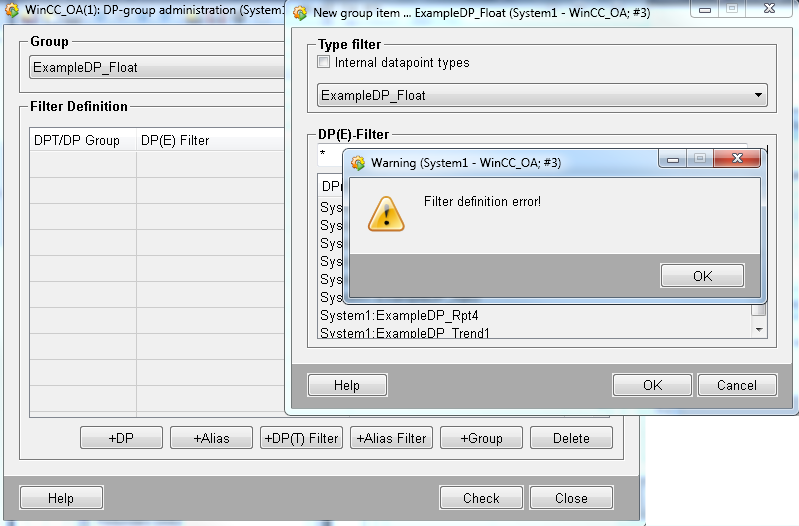
A combo box with possible groups. In addition to the standard groups, you can also select any groups that have been created.
OK
Applies the filter settings to the group definition panel and adds them to the list of filters.
Cancel
Exits the panel.
Help
Opens the description in the online help.
| Example | Description |
| Working with DP groups | How to define a group filter. |



