Check group panel
The Check... button opens a panel displaying all data points and data point elements in a group.
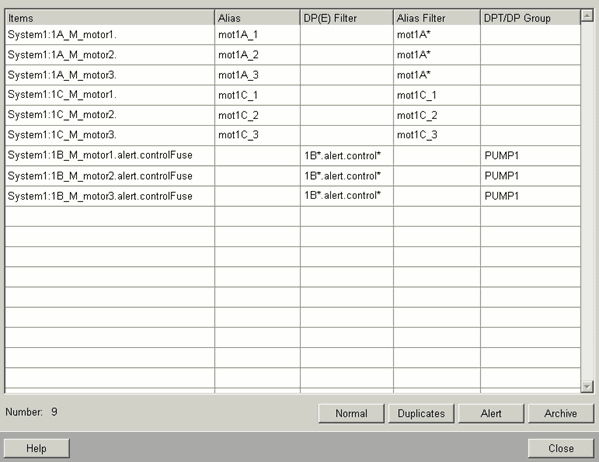
The table lists the following details:
-
Occ.
The number of occurrences of the data point elements in the group. Only displayed when you click Duplicates. Usually, a data point element should only occur once.
-
Items
List of data points or data point elements selected by the filter options.
-
Alias
Alias names of the data point elements selected via filter options.
-
DP(E) filter
The search pattern (DP(E) filter) for data points or data point elements.
-
Alias filter The alias filter (search pattern).
-
DPT/DP group
Data point type of each element when a group is ungrouped, otherwise indication of type filtering options.
The number of items found is displayed in the left bottom corner (in the above example, the number is 9). The following buttons can be found along the bottom of the panel:
-
Normal
Displays the data point elements without regard for multiple occurrences.
-
Duplicates
Displays whether multiple instances of data point elements are found by the filter.
-
Alert
Clicking on the button Alert changes the display of the panel and shows what element in the system has a configured active alert handling. In the left bottom corner of this panel you can see the number of configured alerts with respect to the total number of elements in the group (in the figure below Number: 2/9 whereby the first number indicates the number of elements having an active alert handling and the second number specifying the total number of elements configured in this data point group).
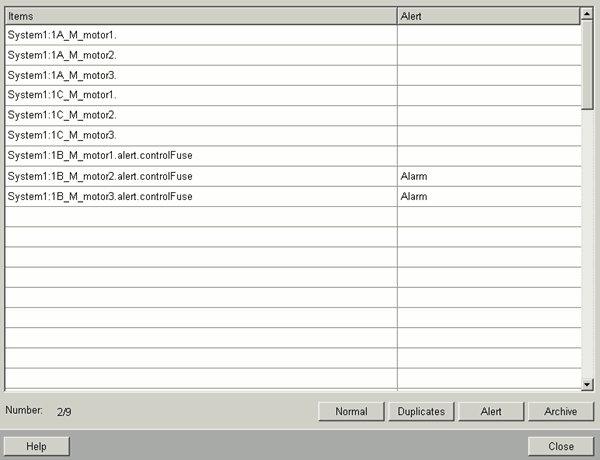
-
Archive
Displays the archive associated with the data point element.
-
Close
Closes the panel.
-
Help
Opens the description in the Online Help.
| Example | Description |
| Working with DP groups | How to check your group settings. |



