BACnet Driver Configuration
Open the configuration panel of the BACnet driver via the system management panel to configure the device in WinCC OA.
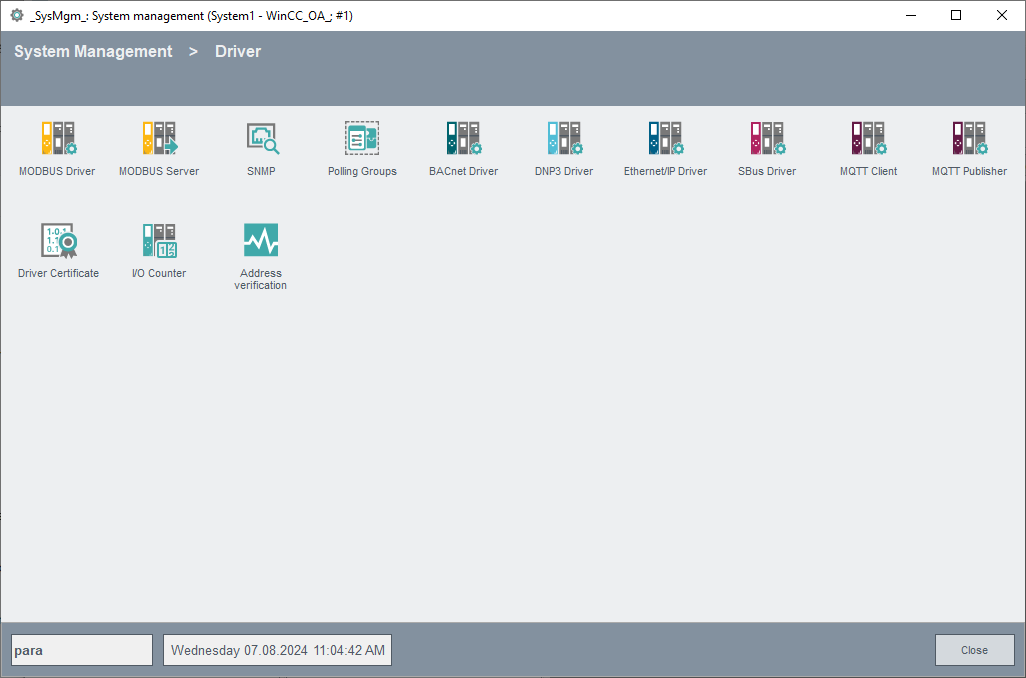
Click on the BACnet Driver button.
Configure in the following panel the peripheral device.
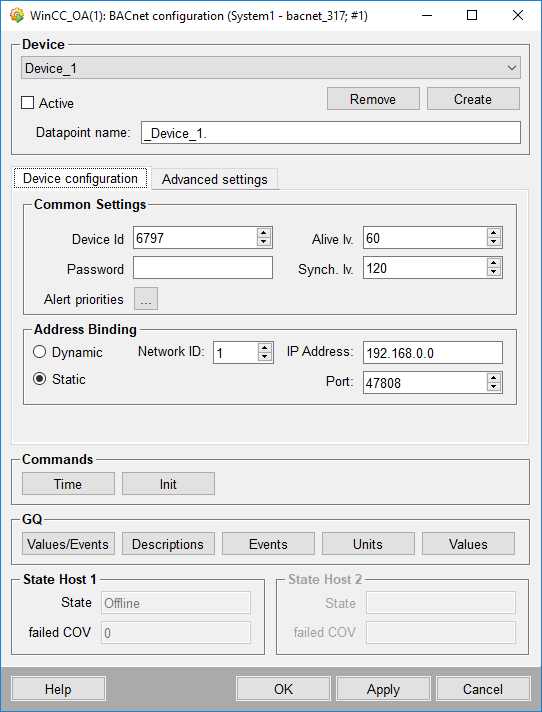
The configuration panel of the BACnet driver is divided into the following areas.
Device
Click the Create button to open an input window which allows to create a new BACnet data point (in a redundant project a data point with the name <deviceName+"_2"> is automatically created for the second device). After device creation, the other configuration parameters for the periphery can be set. These are saved in the internal data point "_BacnetDevice". Select the device name from the combo box if you want to change the settings. After changing the settings click on Apply or OK to confirm. Once a new connection data point is created, it can be used by the driver immediately (no reboot required).
Check the Active check box to set the selected BACnet device active/inactive. You can deactivate a device that is already created and configured. In this case the driver does not communicate with the device. The data point of the device will not be deleted and can be reactivated at any time.
The Remove button removes the selected device.
Tabs
The following tabs provide additional configuration options:
| Tab | Description |
|---|---|
| Device configuration | Configuration of connection parameters |
| Advanced settings | Additional settings (restart handling, etc.) |
Commands
With the aid of these buttons specific events can be triggered on the configured device.
- Time
- Synchronizes the time on the device with the time of the data point element. When the zero-time is set on the data point element, the actual system time is set by the driver automatically and sent within the telegram (DM-TS-A service).
- Init
- Executes a re-initialization of the device (DM-RD-A service).
GQ
Triggers a general query for the configured device. Thereby the following data can be queried at the same time:
- Values/Events
- Queries the object values and the events of the device.
- Description
- Queries the object description of the device.
- Events
- Queries the object events of the device.
- Units
- Queries the object units of the device.
- Values
- Queries the object values of the device.
State Host 1 / State Host 2
In the State area information on the corresponding device is displayed. In the Statetext field the information on the connection state (Online/Offline) is displayed and in the failed COV text field you can find the information on the number of failed Change Of Value registrations.
In a redundant operation the status information will be returned twice: once for the active server and once for the passive server.



