DNP3 Driver Configuration
Open the configuration panel of the DNP3 driver via the system management panel to configure the device (outstation) in WinCC OA.
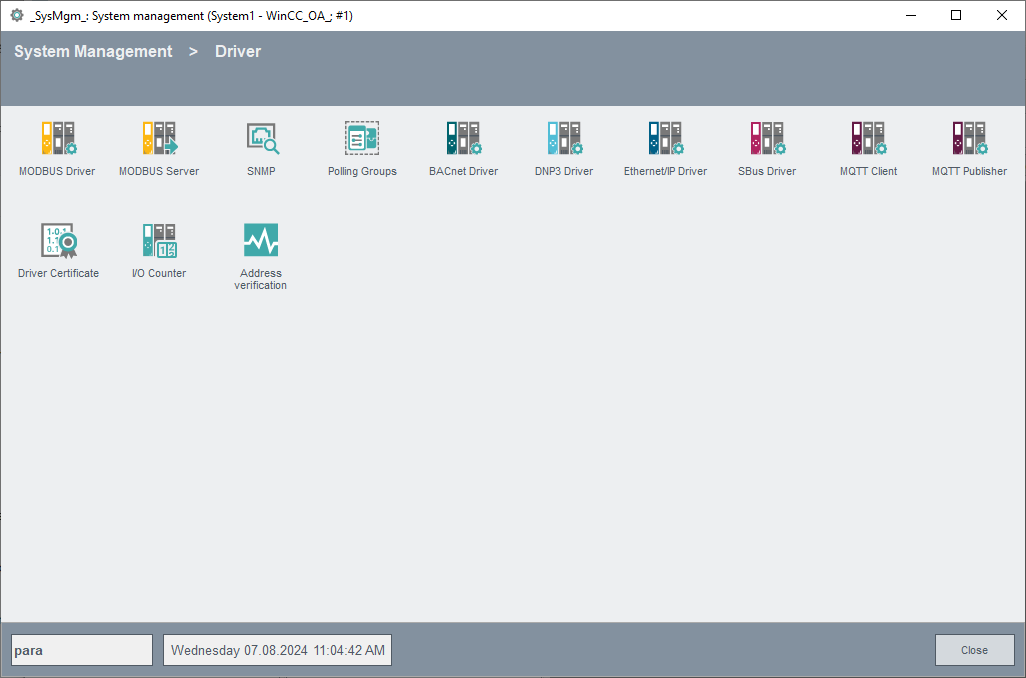
Click on the DNP3 Driver button.
Configure a peripheral device/peripheral connection in the following panel.

The configuration panel is divided into several areas.
Device
With a mouse-click on the Create button a window for creating a new DNP3 data point is opened. In a redundant project a data point <device_name+_2> is created automatically for each device. After creating a new device, other parameters can be set. These are stored in the internal data point type “_Dnp3Station”.
Select the device name with the combo box, if you want to change the configuration of a created device. If parameters of the connection are changed, the changes are applied at the next connection establishment (i.e. either if the connection is lost and re-established or if the connection is set to active/inactive). Once a connection data point is created, it can be used by the driver (no reboot is required). The connection to the corresponding DNP3 station is established only if a peripheral address for the station has been configured (see Defining the Peripheral Addresses of the DNP3 Driver).
Click on the Remove button to remove the selected device.
In the Device description text field you can enter or change the description of a created device (default “_<device_name>").
Common settings
TCP and Serial define the used connection type.
Enter in the Host/Device text field the IP address/COM port of the DNP3 server.
Enter in the Port text field the port number of the used TCP connection to the DNP3 outstation.
Enter in the LA text field the link address of the corresponding outstation (default = 0).
With the Active checkbox you can change the mode of the device (active/inactive). The device (data point) will not be removed and can be optionally re-activated at any time. A changed connection configuration will be applied on the next connection establishment.
In the Unsolicited Resp. check boxes you can specify which class(es) should sent data unsolicited (see Command.UnsolicitedResponse in Internal data points of the DNP3 driver).
During a general query the standard behavior of DNP3 end devices will be changed from unsolicited response to polling. However, some devices don't support this changeover which results in an error. By setting the checkbox inactive you can prevent the changeover and deactivate the unsolicited sending of data.
Commands
A click on the General query button executes a general query for the selected device. A general query is automatically executed after link connection. For information how to deactivate this function, see config entry integrityPollAtStartup. In a general query the DNP3 driver does not set the GQ bit.
Specify by checking the check boxes the class(es) for which a general queue should be executed (see also Command.GQ in Internal data points of the DNP3 driver). The classes indicate whether the data is static or event-driven. Static data (class 0) is current data values. Against it event-driven data (class 1-3) is bounded to an event, for example:
- changes of state
- crossing of the measurement threshold
- an analogue input changing by more than its dead band
- a snapshot of data taken at a particular time
- transient phenomena
- some newly available information
This means that a general query has an impact to class 1 only if the value of a mapped variable has changed - not all variables that are mapped to class 1 will be received, but only these whose value has changed.
Clear IIN clears the corresponding bits of the internal indication in the device (Restart – resets the “Restart” bit; Need Time – resets the “Need Time” bit).
Delay measures the time delay in milliseconds (the result is not displayed). The measurement of the delay is only supported for the serial protocol.
Cold Restart executes a cold restart of the corresponding device.
Time Sync triggers a time synchronization. This can also be triggered by
setting the DPE Command.SyncTime of your DNP3 driver data point to
TRUE.
State
The State area displays information about the corresponding DNP3 device.
The State field returns information about the connection state.
The Int. Indication field returns the group of flags (bits) of the internal indication in a binary form of display. The meaning of each bit is shown in the tooltip text of these two fields.
In a redundant project this information is available separately and side by side for each server.
DNP 3 - Extension: Serial communication over TCP connection
The DNP3 driver has been extended to be able to use a serial protocol also over a TCP connection. This functionality simplifies the usage ethernet-serial converter, because no virtual COM interface will be necessary anymore. The converter can be TCP server or TCP client and can be operated transparent or with RFC2217 mode.
Therefore the config entry "deviceSerial" must be modified.
deviceSerial = <Name of the Device> <serial port> <serial parameters>
The settings for <device name> are the same as when using a serial connection. The entry <serial port> must be set like described below. For the <serial parameters> a empty string ("") must be stated.
tcp[s][rfc]:<Host:Port (IPv4 oder IPv6)> [tcp timeout]| Element | Description |
|---|---|
| tcp | Prefix which determines that a TCP connection should be used. |
| s | Additional parameter that defines if the connection is to a server. If s is not stated it is a client connection. (optional) |
| rfc | Additional parameter that defines whether the RFC2217 Mode should be used or not. (optional) |
| Host |
Name or IP of the host Note:
The host name of a server must not be set. It will be ignored
even when the host name is set for a server, i.e. the server
will accept connections from any host name. |
| Port | Port that should be used for the connection. This port number is the "listening port" for a server. |
| tcp timeout | Time-out that should be used for the TCP connection. Default: 10 seconds. (optional) |
The following 3 examples show possible configurations of the <serial parameters> when using a TCP connection:
"tcp:127.0.0.1:3040" => Client with 10sec time-out
"tcps:localhost:3041 5" => Server with 5sec time-out
"tcprfc:[::1]:3042 2" => Client with RFC2217 mode, IPv6 address
and 2sec time-out



