Modbus/TCP Server Configuration
Open the configuration panel via the MODBUS server button in the system management panel:
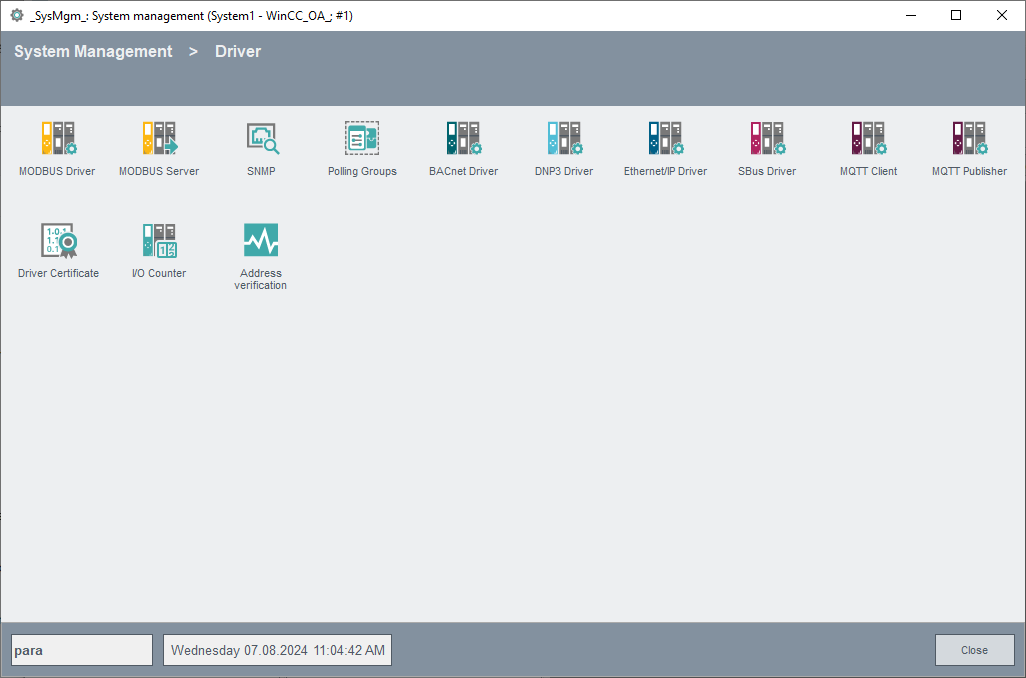
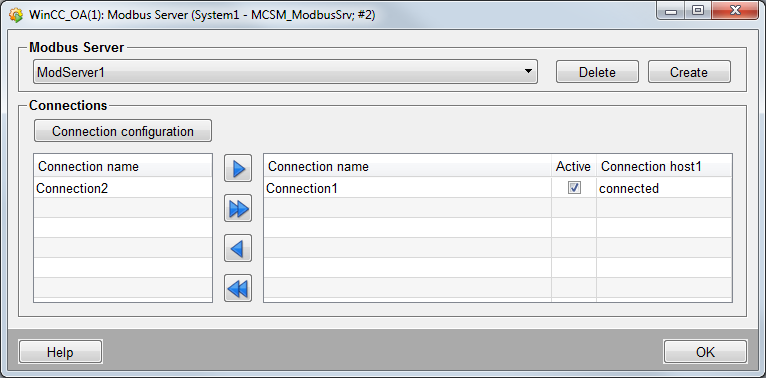
Modbus Server
This combo box contains all available Modbus server data points.
Delete
Deletes the currently selected Modbus server.
Create
Click on this button to create a new Modbus server data point of internal data point type _ModServer. You only have to define the server number, the name is automatically set to "ModServer<number>". The number corresponds to the manager number.
Connections
The table on the left side contains all available connections. The table on the right side shows which connections are assigned to the selected server as well as the connection state. Only clients with one of the defined IP addresses or host names can connect to the server.
To enable a connection you have assign it to the server via the arrow button and activate it via the Connection configuration.
Connection configuration
This button opens the following panel to create and configure connections.
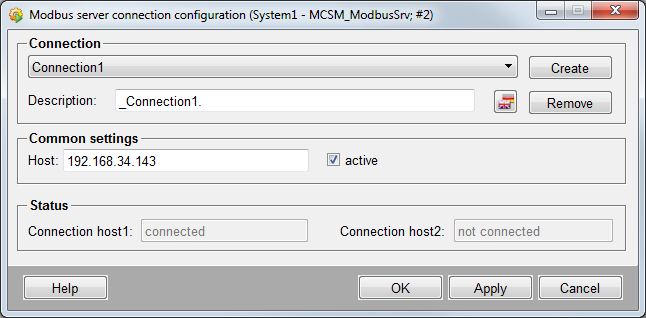
Connection
This combobox contains all already created connections.
Create
Allows to create a new connection.
Remove
Allows to delete the selected connection
Description
Description text for the connection.
Common Settings
-
Host: Define the host name or the IP address of the client which shall be allowed to establish connection to the server.
-
active: Enable/disable the selected connection.
-
IPv6 address, e.g.: “2001:0db8:85a3:08d3:1319:8a2e:0370:7344“
-
IPv4 address, e.g.: "::ffff:192.168.1.222“
-
IPv4 address, e.g.: “192.168.1.222“
Following address formats are allowed for defining an IP address:
A reliable name resolution is mandatory if you want to use host names. If "*" is specified as host name, all connecting clients are accepted.
Status
-
Connection host1: Shows the current state of the host connection.
-
Connection host2: Shows the current state of the redundant host connection.



