RDB archiving parameters
Once you have finished setting the RDB Archive Manager and the desired archive groups, you must configure the data point elements in WinCC OA for archiving in RDB.
RDB archiving is performed in two ways:
-
Normal archive configuration for data point elements (value changes)
-
Archive configuration for alerts (alerts)
Archiving value changes
The archive config must be added in the PARA module for every data point (element) to be archived (see _archive (Archiving)).
Then the archive config is configured. Double-click a config to display the configuration panel. If you select the RDB archive, every value change for this data point (element) is archived to the RDB by the RDB Archive Manager.
The following figure shows the procedure for setting the archive config parameters when saving data to the RDB.
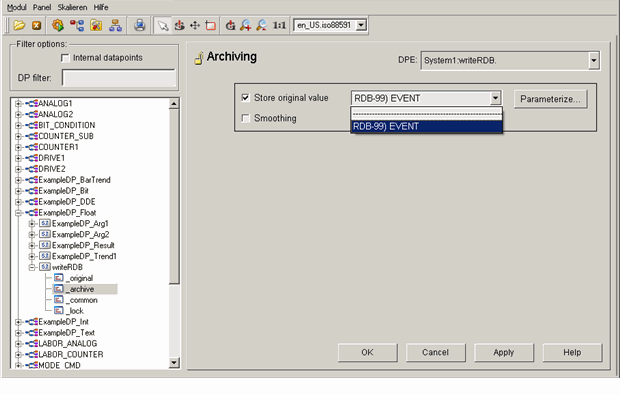
In order to activate archiving, enable the Store original value checkbox and select the RDB archive (in the figure RDB-99) EVENT). If there are multiple archive groups, you can select the specific RDB Archive Manager from the combo box (for example, RDB-99) Drive).
If your project contains several statistical functions and the project is slow, use the config entry statFctInitInterval.
If you have data points with an archive config that contains a value archive dp as an archive group, the archive group (the data point) must be changed. You cannot save before the archive group has been changed.
The original, online and offline value and the _corr value are saved to RDB.
The Configure button displays the panel for displaying and editing settings for the selected RDB Archive Manager (see Configuration of the RDB Archive Manager ).
By default, the RDB Archive Manager uses the internal manager number 99. Externally, however, the RDB Archive Manager always appears with number 97. This means all log outputs and other presentations show the number 97.
Archiving alerts
An alert for a data point or element is also archived provided it has an alert handler config with an alert class to be archived.
The alert class must exist in the internal data point _AlertClass and the Save alerts checkbox must be enabled in the alert class config.
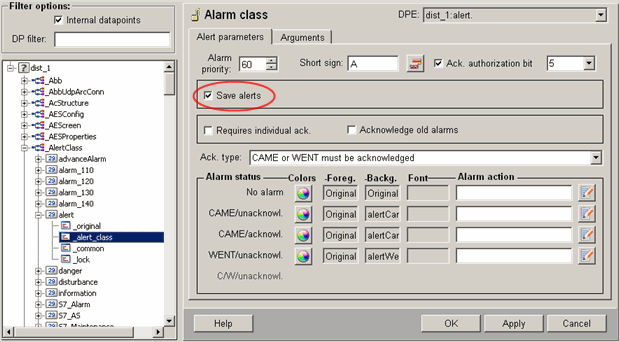
In order to add an alert handler config to a data point (element), right-click on it in the PARA module and select Add Config. Then simply select the alert handler config, set the parameters and set the handler to active (for more details, see chapter _alert_hdl (Alert handling) and Creating a data point).
For sum alerts an alert class needs to be specified in order to archive them.



