Starting the RDB manager without DB connection
Starting the RDB manager without database connection is only in the BufferToDisk mode (config entry bufferToDisk = 1|2) possible. In other case the data blocks would get lost if there is no more free space in the RAM.
The BufferToDisk functionality solves this problem by using additionally the capacity on the local HDD. Depending on the BufferToDisk mode (BufferToDiskMin or BufferToDiskMax) the buffered data are saved on the local HDD before an overflow of the RAM or/and an abrupt crash of the RDB manager.
The strategy of data protection depending on the mode is shown in the following flow charts.
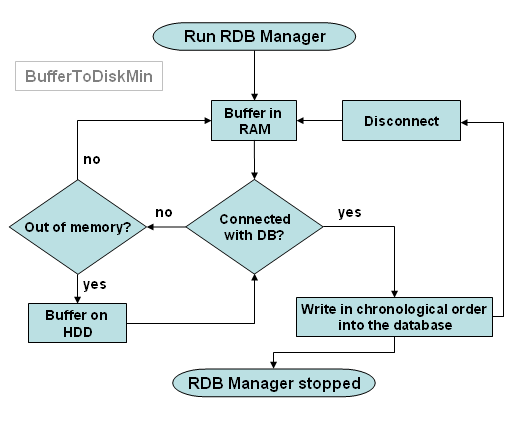
After starting the RDB manager in the BufferToDisk mode without a database connection, all data will be buffered in RAM till out of memory. Now the new data are buffered on the local HDD. If the DB connection establishes in the meantime, the data blocks are written in a chronological order into the database, in which they have been buffered. The strategy is analogical in case of a further disconnect.
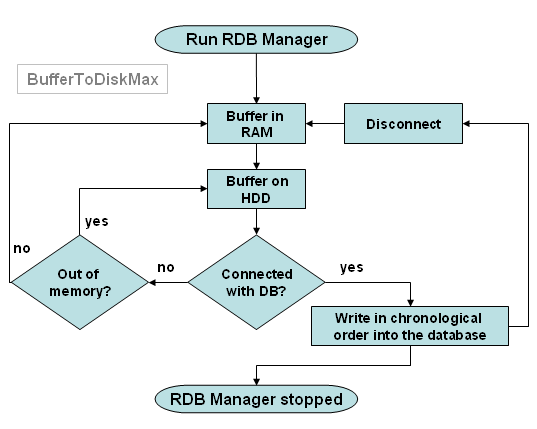
After starting the RDB manager in the BufferToDiskMax mode without a database connection, all data will be buffered twice (in RAM and on the local HDD). If the DB connection establishes in the meantime, the data blocks are written in a chronological order into the database, in which they have been buffered. The strategy is analogical in case of a further disconnect.



