The Property Editor
The Property Editor lets you to edit object properties. The Property Editor contains two tabs "Standard" and "Extended". The "Extended" tab is, however, only enabled for complex graphics objects such as TextEdit.
-
The Standard tab contains all general object properties such as color, size or position of an object. Furthermore, the tab contains the events (CTRL scripts).
-
The Extended tab contains all the object specific properties such as the word wrap or scroll bar modes for the object TextEdit.
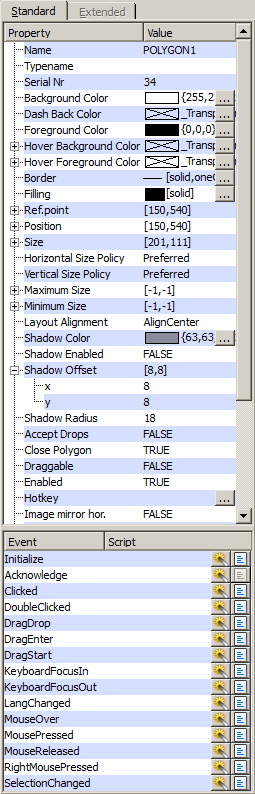
The attributes (properties) of the property editor are described in the chapter The Property Editor.



