Correction and Laboratory Values Panel
The panels shown are used for setting the parameters of the correction and laboratory values for any historical time interval.
You can access the panels by selecting in turn
System management > Reporting > Laboratory values or Correction values
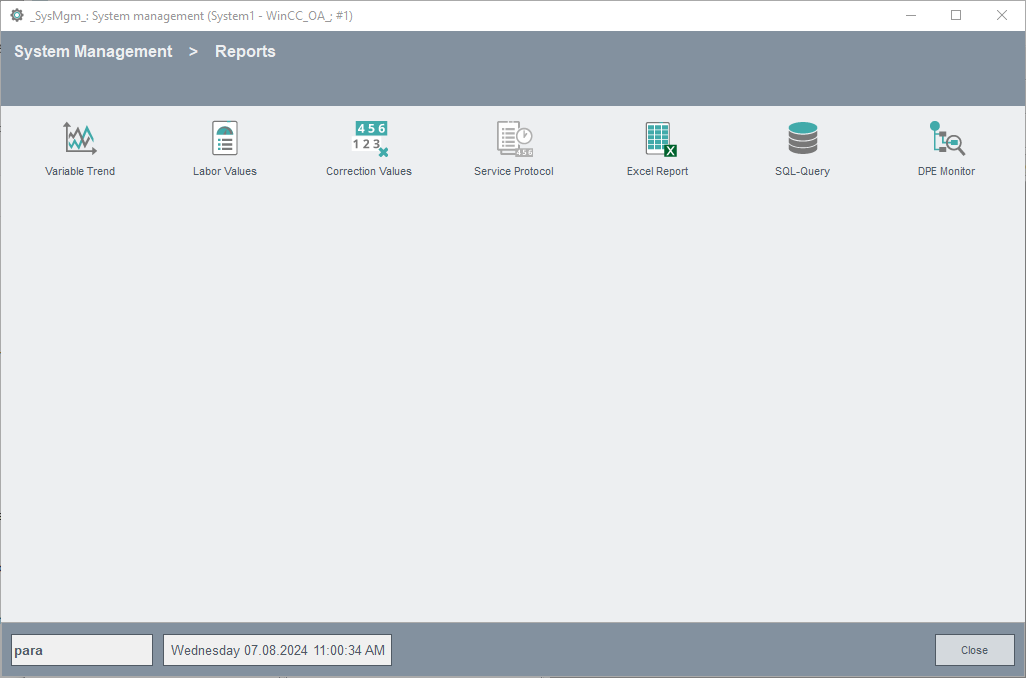
The Laboratory values and Correction values buttons open the respective panels.
The following table contains links to descriptions for these panels.
| Panel | Functionality |
|---|---|
| Correction Values Settings panel | Specifying data points and the database readout period in the correction values settings panel. |
| Correction Values panel | Entering, editing and reading out historical data supplied by peripheral devices. |
| Laboratory Values Settings panel | Specifying data points and the database readout period in the laboratory values panel. |
| Laboratory Values panel | In this panel you can enter, edit and read out historical data that has been entered by hand. |



