Device redundancy
Shows the connection state of the devices and allows to trigger a switchover. This tab is only displayed if the option redundant device is enabled.
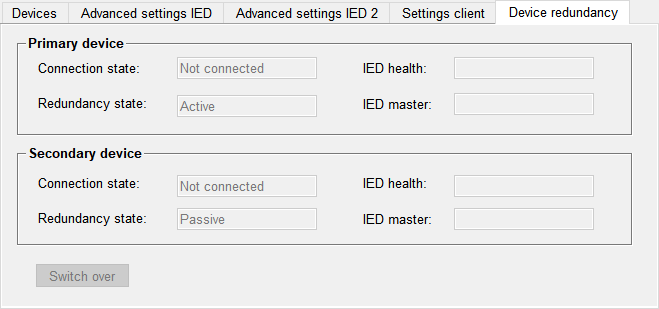
Primary device / Secondary device
Connection state
Shows the current connection state of the primary / secondary device.
Redundancy state
Shows if the respective device is active or passive.
IED health
Shows the health state if an IED health tag is configured.
IED master
Shows the master/slave state which is received from the respective IED if a switch tag is configured.
Switchover
Allows to manually trigger a switchover to the passive IED.



