Detailed information on data point elements:
This HTML page displays values, states and parameters of any data point elements.
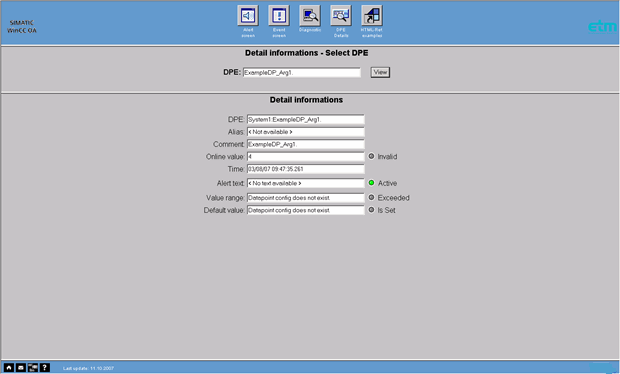
Display all DPEs with the following options:
-
DPE (for example, "ExampleDP_DDE.f1")
-
a DP (for example, "_System" to obtain all data points beginning with _System)
-
an alias name (for example, "Heat")
-
or a DP filter (for example, "Example*"; using wildcards)
-
further data point groups (for example, "My group" see data point groups)
The data point (elements) returned are listed with links to detailed descriptions. Click on the desired element to move to the table of details.
The following attributes are displayed:
Name of DPE, alias name and DP comment
Online value and time, validity (invalid bit)
Alert text, alert color, active bit (of alert handling)
Range; bit indicating range violation or not
Default value, bit indicating whether default value has been set
| Example | Description |
|---|---|
| Working with the detailed information | How to query your data points through the Net |



