HTTP base configuration
In order to adapt the layout of the included pages to your specific application requirements, you can make the following changes in the configuration file:
-
Adapt color or font of standard pages to your company's standards or intranet
-
Insert custom links
-
Assign custom project names
-
Individual labels, and many more options.
The configuration file "<proj_path>/config/config.http" specifies basic settings for the HTTP Server.
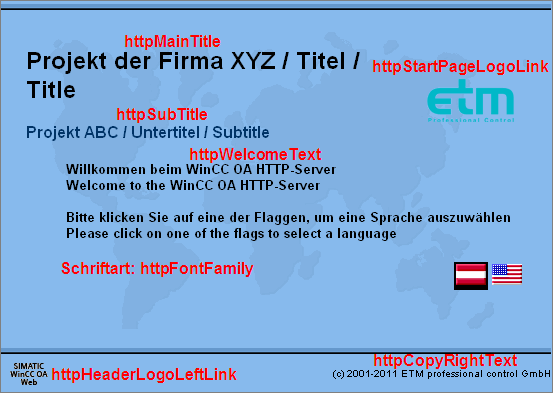
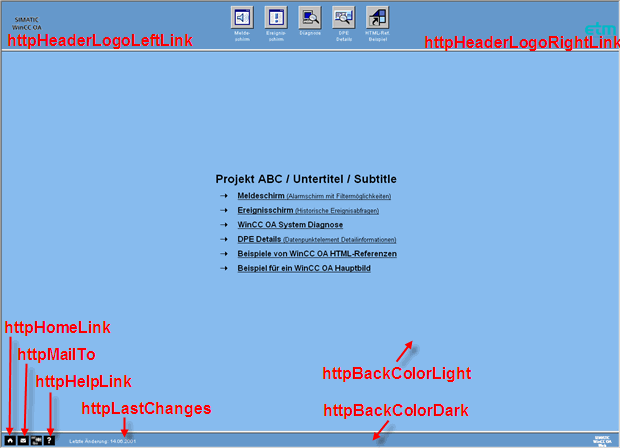
If you do not want to use the standard settings, you can make the following modifications:
| Parameter | Meaning |
|---|---|
| httpServerPort | Used HTTP server number |
| httpLogin |
Specifies whether and how to login. With "winccoa" #Login as WinCC OA user (user name and password) With "code" #Login by entering an access code (see httpAccesscode) With "none" #Access without login The user root can not log in to the HTTP Server. |
| httpAccesscode | Defines all valid access codes (maximum 8 characters). The individual codes are separated by commas, for example, "Rose,Master,256623" (setting only makes sense with httpLogin = "code"). |
| httpBackColorLight | Light standard background color [HEX color code or WinCC OA color alias] |
| httpFontColorLight | Standard text color for light background |
| httpFontFamily | Base font [for example, "arial" or "times"] |
| httpMainTitle | System title [main page header] |
| httpSubTitle | System subtitle |
| httpWelcomeText | Introductory text [may contain HTML links] |
| httpStartPageLogoLink | Link to open if user clicks on logo on start-up page [top right] |
| httpCopyRightText | Copyright text [bottom right, approximately 25 characters] |
| httpBackColorDark | Dark standard background color [HEX color code, WinCC OA color alias, alias name, {222,188,155}] |
| httpFontColorDark | Standard text color for dark background |
| httpHeaderLogoLeftLink | Link to open if user clicks on logo in navigation frame [top left] |
| httpHeaderLogoRightLink | Link to open if user clicks on logo on navigation frame [top right] |
| httpHomeLink | Link to start-up page [in footer] |
| httpMailTo | Email address of contact person for application or intranet admin [in footer] |
| httpHelpLink | Link to an online help (HTML side) |
| httpLastChanges | Date of last change [in footer] |
| httpBackColorAnswer | Standard background color for answer pages [HEX or WinCC OA] |
| httpFontColorAnswer | Standard text color for answer pages |
| -other parameters- | For custom use [see http_getConfig()] |
The following pictures and logos can be replaced in the directory
<proj_path>/pictures/http:
| Image file | Description | Size [x, y] |
|---|---|---|
| httpStartPageBack.gif | Start-up page background image | 480 x 350 pixels |
| httpStartPageLine.gif | Separator on start-up page | 666 x 7 pixels |
| httpStartPageLogo.gif | Logo (top right) in start-up page | maximum 120 x 100 pixels |
| httpHeaderLogoLeft.gif | Logo (top left) in navigation frame (button.html) | maximum 100 x 60 pixels |
| Logo (top right) in navigation frame (button.html) | max. 100 x 60 pixels |
The standard HTTP Server config file:
-
################################################
# File: 'config.http'
# Config-file to set the HTTP-Server standard
################################################
#httpServerPort = "80" # Used HTTP-Server Portnumber
#httpLogin = "pvss" # Use: 'pvss'- Login as WinCC OA User
# 'code'- Use Accesscode
# 'none'- Do not check user
#httpAccesscode = "" # Define- Access code(s) / if httpLogin="code" is set
#httpMainTitle = "WinCC OA HTTP-Server / Titel / Title"
#httpSubTitle = "WinCC OA HTTP-Server / Untertitel / Subtitle"
#httpWelcomeText = "Willkommen beim WinCC OA HTTP-Server<br>Welcome to the WinCC OA HTTP-Server<br><br>Bitte klicken Sie auf eine der Flaggen, um eine Sprache auszuwählen<br>Please click on one of the flags to select a language"
#httpCopyRightText = "(c) 2001 - © ETM professional control GmbH "
#httpBackColorLight = "#88bbee"
#httpFontColorLight = "#000000"
#httpBackColorDark = "#6699cc"
#httpFontColorDark = "#ffffff"
#httpBackColorAnswer = "#c0c0c0"
#httpFontColorAnswer = "#000000"
#httpFontFamily = "arial"
#httpStartPageLogoLink = "http://www.etm.at/"
#httpHeaderLogoLeftLink = "http://www.pvss.com/"
#httpHeaderLogoRightLink = "http://www.etm.at/"
#httpHomeLink = "main.html"
#httpHelpLink = "WebHelp/HTTP_Server/http1-02.htm"
#httpMailTo = "product_center@etm.at"
#httpLastChanges = "14.06.2001"
# is the familiar comment symbol -> all lines preceded by "#" will be ignored. These entries in the config file must be edited to allow project-specific HTML pages or to change the standard layout.
| Example | Description |
|---|---|
| Working with the base configuration | How to change the base configuration settings. |
In order for some changes to take effect, it is necessary to restart the HTTP Server (CTRL Manager with the rs_http.ctl script). If caching is activated in your browser, you must explicitly update the selected view.
Usage of an HTTP/HTTPSproxy
The following Proxy/NoProxy settings are used in the User Interface for all HTTP/HTTPS accesses - also within the WebView.ewo.
The usage of a proxy on the web server is supported by the WinCC OA Web Client, if this can be determined by WinCC OA. The accesses of the browser are linked via a proxy, if
-
The HTTP_PROXY environment variable with the corresponding proxy value was set (may not be empty) - valid for all operating systems.
-
The proxy can be read out from the Windows Registry (under HKEY_CURRENT_USER\Software\Microsoft\Windows\CurrentVersion\Internet Settings).
The value that was read out can be overwritten with the -proxy option (valid for CTRL and UI managers) or within the Web Client in the arguments parameter of the source code of the HTML start page.
If a HTTPS (secure) server is used
-
the content of the HTTPS_PROXY environment variable is first checked.
-
If this does not exist, additionally HTTP_PROXY is checked.
If a proxy was found (according to the description above) the list for domain patterns, for which the proxy should not be used, defined in the NO_PROXY environment variable is used.
The list is defined in a string, where the specific entries are separated by "," or ";". The patterns within are used internal for pattern matching as defined in the IP AccessControl list. Since the environment variable may also be set by the system, it is allowed that the first character is a "." (e.g. ".etm.at"), what will be converted internally to "*.etm.at" in order to create a valid pattern and thus the entire etm.at domain matches.
If under Windows the process described above was not successful (no proxy definition), the Registry is checked. Additionally also the ProxyOverride Registry key is read in order to fill the list of the NoProxy patterns.
Subsequently the recognized list of the NoProxies can be returned using -dbg 2.
If a web server (e.g. Apache or IIS) is already installed as server-sided proxy on a server, the Web Client must communicate over another proxy. This port must be passed in the httpServer() function of the webclient_http.ctl. The port number must be 80 for HTTPS.



