S7 - SINUMERIK
This mode allows the usage of the S7 driver to interact with devices supporting the SINUMERIK standard.
Restrictions
Following restrictions must be considered when using the "S7 - SINUMERIK" mode:
- Redundant device/connection is not supported
- Alarms are not supported
- Symbolic addresses are not supported
Test Hardware
The S7- SINUMERIK interface implementation has been officially tested with following hardware and software:
- SINUMERIK 840D SL
- NC Operate Software 4.8 SP4 HF1
- NC Operate Software 4.91.00.00
In case of different hard- or software configuration, deviations from the tested functionallity cannot be completly excluded.
Device Settings
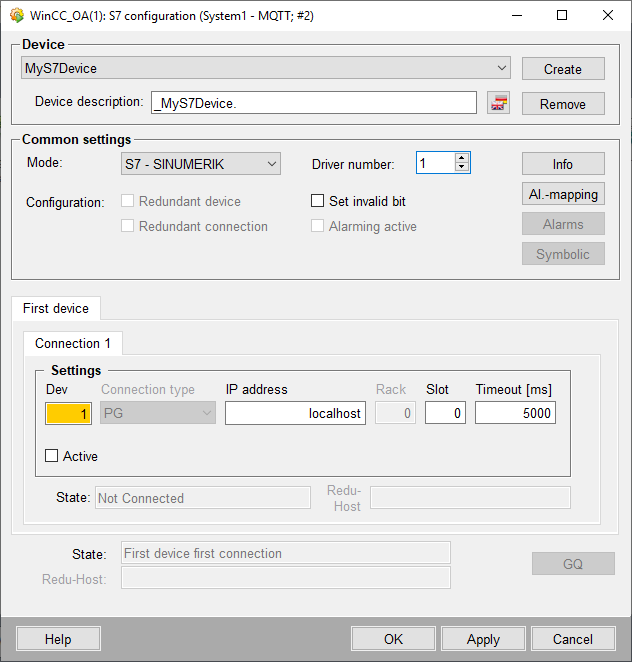
Dev
Specifies the number of the device for ACCON-AGLink. The value can be between 1 and 512. However, per driver a maximum number of 256 devices can be used. You have to use a second driver and the deviceOffset config entry for bigger numbers.
For a new connection the next valid value (the first entry in the data point _S7_Config where the IP address is not set) is calculated automatically and inserted into the field.
Connection type
The connection type cannot be changed when using the "S7 - SINUMERIK" mode.
IP address
The IP address (or host name) of the CPU. To use a specific port, the port number can be stated with the IP address, e.g. "192.168.1.13:120". The default port for the S7 driver is 102.
Rack
The Rack cannot be changed when using the "S7 - SINUMERIK" mode.
Slot
The slot number of the CPU unit of the PLC. This has to be considered for different PLC assemblies, e.g. S7-300 and S7-400. Please note that WinCC OA stores the slot information as decimal values whereas Step7 and the SIMATIC manager use hexadecimal values.
Timeout [ms]
Defines the timespan for ACCON-AGLink in which all connections must be cleared. If the timespan is exceeded the following error message is displayed:
Asynch. ExitAdapter does not complete for <Connection Name> device <Device Index>Active
This check box is used in order to set the connection to the peripheral device active or inactive. You can deactivate a connection that is already created and configured. The connection data point is not deleted and can be reactivated at any time. The status display changes from "Connected" to "Not Active"; if a connection is deactivated.
State
Shows the status of the connection to the periphery. The following states are possible:
- "Not Connected" (Connection to the peripheral device lost e.g. PLC was disconnected from the network)
- "Connected" (Connected with the peripheral device)
- "General Query" (General query runs)
- "Not Active" (Device with the associated check box set to inactive).
GQ
A GQ (General Query) cannot be performed when using the "S7 - SINUMERIK" mode.
Additional Notes
readOpState
In case you are seeing the following error message within the LogViewer, the value
for [s7]
ReadOpState must be set to 0.
WCCOAs7 (1), 2020.10.15 10:56:56.495, SYS, WARNING, 59/s7, PLC 'sinum1' changed to state UNKNOWN (device 1).


