Configuration - Step 4 - Internal DPTs Synchronization
Configuration
In this panel all directories for the synchronization are defined - ASCII export and ASCII import. Ideally, these are located in a backup path in the network that has already been created and provided with the appropriate user rights. Therefore, you can configure cyclic synchronization of original values of certain internal data points via ASCII Import/Export in this panel. The synchronization is done cyclically, so that the corresponding data points are available beforehand, which is determined by the automatic configuration synchronization. For example, when creating a new alert screen or a driver configuration. Of course, you can also enter data points whose original values are synchronized cyclically. In doing so, note the following:
- All DpEs: the original values of all elements of the selected data point are synchronized between the systems.
- With DpEs: only the original values of the elements that are present in the list on the right are synchronized.
- Without DpEs: the original values of all elements, except those from the list on the right, are synchronized.
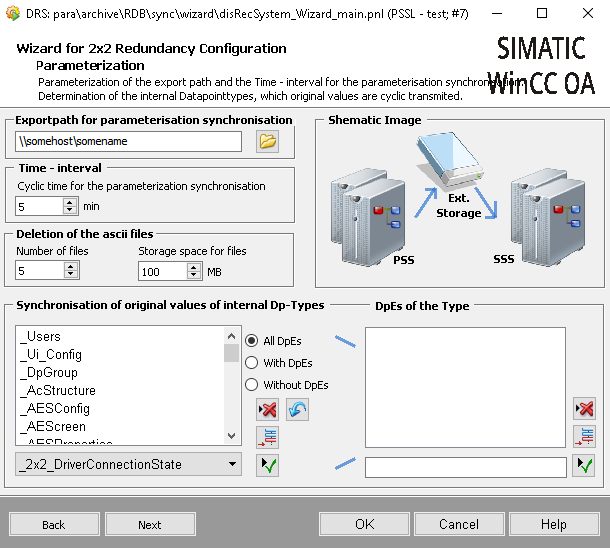
Export path for parameterization synchronization
Directory path to which the ASCII export to the PSS is made and from which the ASCII import to the SSS is made.
You must also add the host name. Specify a path that can be accessed from all four DRS servers. The entries should look like the following:
Windows: \\<hostname>\<folderName>
| Folder | Description |
|---|---|
| \ASC_Export\COPIED |
The files that have been successfully synchronized (imported into SSS) are saved here. ASCII file deletion is applied to the COPIED subfolder, and the Storage space for files' div 2 function is applied to both COPIED and DONE subfolders. |
| \ASC_Import\DONE |
The files that have been successfully synchronized (imported into SSS) are saved here. ASCII file deletion is applied to the COPIED subfolder, and the Storage space for files' div 2 function is applied to both COPIED and DONE subfolders. |
Ensure that the required read and write permissions are configured for these folders.
For Linux systems: The local server does not have a mount point on its own system and therefore it is not possible to configure this path with an /nfs/... folder. This situation can be circumvented by a symbolic link to the own project folder in this /nfs path
Time - interval
Sets the time interval between two synchronizations of the configuration (default = 20 minutes).
Deletion of ASCII files
When data points are exchanged between systems, the associated data is stored in the /dplist directory as ASCII files. To avoid an overflow of the hard drive, an automatic deletion of these files is performed. The time of deletion depends on the two settings entered here - Number of files and Storage space for files. The storage space is checked before the number.
The files will be deleted as soon as one of the two settings is exceeded. Only those files are deleted that were successfully transferred from PSS to SSS and also imported there.
Meaning of the buttons
 - opens the directory selection window.
- opens the directory selection window.
 - deletes the selected data point type line from the list.
- deletes the selected data point type line from the list.
 - adds the selected internal data point type to the list.
- adds the selected internal data point type to the list.
 - replaces the internal data point type from the list with the selected internal data point type. Note that a data
point type may only appear once in the list.
- replaces the internal data point type from the list with the selected internal data point type. Note that a data
point type may only appear once in the list.
 - restores the original default configurations for synchronizing the original values of the internal data point elements.
- restores the original default configurations for synchronizing the original values of the internal data point elements.
Synchronization of original values of internal DP Types
The list shows all internal data point types whose original values are synchronized cyclically. The following table shows the default configuration for the synchronization of the internal data point types:
| Data point Type | Filter | Elements |
|---|---|---|
| _Users | all | |
| _DpGroup | all | |
| _AcStructure | all | |
| _AESConfig | all | |
| _AEScreen | all | |
| _AESProperties | "With DpEs" | _AESProperties_* |
| _AlertClass | all | |
| _AlertFilter | all | |
| _AlertRow | all | |
| _ASConfig | all | |
| _ASProperties | all | |
| _DriverCommon | "Without DpEs" | .SQ;.GQ;.IGQ |
| _DynamicDatapoints | all | |
| _ESConfig | all | |
| _ESProperties | all | |
| _IecConnection | "With DpEs” | .LocalList;.GlobalList;.SendNoReply |
| _Mod_Plc | "Without DpEs" | .ConnState;.Error;.SentFrames;.RcvFrames;.RejFrames |
| _PanelTopology | all | |
| _PollGroup | all | |
| _SumAlertGeneral | all | |
| _SumAlertPanel | all | |
| _VarTrend | all | |
| _WsPermission | all | |
| _S7_Config | all | |
| _S7_Conn | "With DpEs” |
.SetInvalidBit;.UseTSPP;.DoBrowseSymbols;.ProjectName;.ProgramName; .DrvNumber;.Active;.DevNr;.ReduConn.DevNr;.ReduConn.Active; .ReduCP.DevNr;.ReduCP.Active;.ReduCP.ReduConn.DevNr; .ReduCP.ReduConn.Active;.ReduControl.CP.SpsTag; .ReduControl.CP.CmdMode;.ReduControl.CP.Switch; .ReduControl.Conn.SpsTag;.ReduControl.Conn.CmdMode; .ReduControl.Conn.Switch |
| _S7_Symbolics | all | |
| _OPCAEEventSubscription | "Without DpEs" | .Refresh;.BufferTimeAct;.MaxSizeAct |
| _OPCAEPvssServer | all | |
| _OPCGroup | all | |
| _OPCServer | "With DpEs” |
.ReconnectTimer;.StateTimer;.QualInfoFilter.QualInfo; .QualInfoFilter.QualInfoDetail;.InvalidMapping; .DeleteServer;.GetItemIds |
| _RDBArchive | "With DpEs” |
.db.dbType;.db.password;.db.user;.buffer.maxEntries; .buffer.maxBlocks;.buffer.retentionPeriod;.buffer.flushInterval; .buffer.flushHDBlockEntries;.buffer.maxHDBlocks; .dbConfig.reConnectMisses;.dbConfig.reConnectDelay; .dbConfig.dbWriteMisses;.dbConfig.dbWriteDelay; .dbConfig.dbWriteDelayError;.stopWriteToDB |
| _OPCUA | "With DpEs” | *.Browse.* |
| _OPCUAPvssServer | "With DpEs” | *.Config.* |
| _OPCUAServer | "With DpEs” | *.Config.**;*.Redu.Config.* |
| _OPCUASubscription | "With DpEs” | *.Config.** |
| _Statistics_Refresh | all |



