Configuration - Step 1 - Systems
Systems
In this panel, the general settings for the disaster recovery system are made. The WinCC OA systems that make up the disaster recovery system are defined here. This is necessary because other distributed systems may also be embedded. Depending on the possibility, the input fields are filled directly from the config file during the first request. The contents of the white input fields can be changed directly in the wizard, the gray ones are read from the config file.
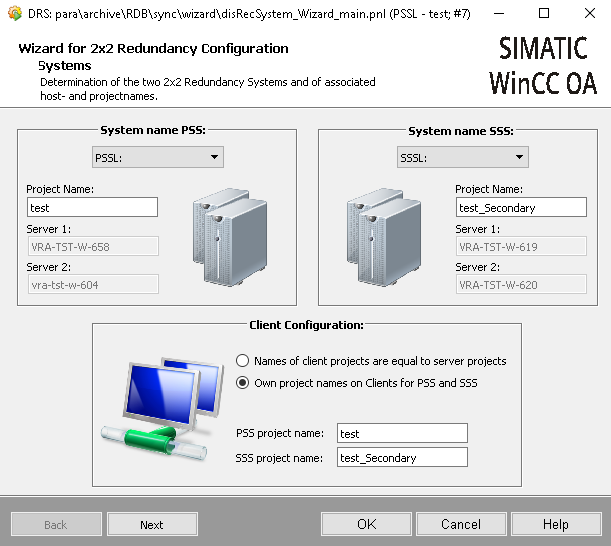
The panel is divided into 3 sections:
System name PSS
Select the name of the primary server system from the combo box.
Project NameName of the WinCC OA project on the PSS. This field cannot be edited (this is filled automatically from the config file).
Server 1Name of the first server in the primary server system. This field cannot be edited (it is automatically filled in from the configuration file).
Server 2Name of the second Server in the primary server system. This field cannot be edited (this is filled automatically from the config file).
System Name SSS
Select the name of the secondary server system from the combo box.
Project NameName of the WinCC OA project on the SSS.
Server 1Name of the first server in the secondary server system. This field cannot be edited (this is filled automatically from the config file).
Server 2Name of the second server in the secondary server system. This field cannot be edited (this is filled automatically from the config file).
Client configuration
Use the radio boxes to select whether the projects on the clients should automatically be named in the same way as the projects on the servers. However, the project names must be different on both clients.
PSS Project NameName of the PSS project on the client workstation.
SSS Project NameName of the SSS project on the client workstation.



