Configure the Disaster Recovery System
- Start the project on a PSS and an SSS server (but without starting the control, driver and simulation driver managers). This should already be prevented by the manual setting in the manager properties
- Open the GEDI on the PSS Server.
- Open the 2x2 Redundancy tab in the WinCC OA System Management.
Figure 1. System Management - 2x2 Redundancy 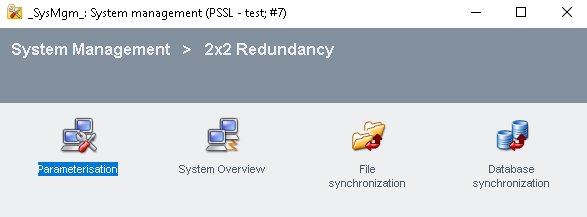
- Click on the Configuration button in order to open the Disaster Recovery System configuration wizard.
- The configuration wizard helps to guide the user through the first steps of configuring the Disaster Recovery System. The general configuration wizard can be started at any time via the system management in order to change the configuration of individual steps.
This tab contains the following buttons for the configuration of the Disaster Recovery System:
-
Configuration
Opens the wizard panel for step-by-step configuration of the Disaster Recovery System.
-
System Overview
Opens Disaster Recovery System overview panel. This panel allows you to get a quick overview of the entire WinCC OA system.
-
File synchronization
Opens file synchronization panel. This panel can be used to manually synchronize the PSS and the SSS or to configure the automatic synchronization.
-
Database synchronization
Opens the panel for historical synchronization of the Oracle® database on the servers and on the clients.



