 "xArray"
"xArray"
Additional data for the one-dimensional array. The xArray shows additional information for the X axis.
Synopsis
setValue(string shape, "xArray", dyn_float DataX, dyn_string Color,
dyn_string Label);
getValue(string shape, "xArray", dyn_float &DataX, dyn_string &Color,
dyn_string &Label);
shape.xArray(dyn_float DataX, dyn_string Color, dyn_string
Label);
Parameters
| Parameter | Description |
|---|---|
| shape | Name of the object |
| DataX | X values |
| Color | Array containing the color strings |
| Label | Array containing the labels |
Description
This attribute can be used to show additional information data in the one-dimensional array. The xArray shows additional information for the X axis. The values are passed in the array "DataX", the associated colors and labels in the arrays "Color" and "Label".
![]() Example
Example
main()
{
shape bt=getShape("BAR_TREND1");
int i, j;
float xRange;
dyn_float x;
dyn_string color, ident;
//Define X- and Y-axis of the bar trend
bt.yOrigin=BAR_BOTTOM;
bt.yCenter=0;
bt.yRange=50;
bt.yStep=5;
bt.yPrec=0;
bt.xOrigin=BAR_LEFT;
//Determine x, color and ident
getValue(bt, "xRange", xRange);
for(i=1; i<=xRange; i++)
{
x[i+1]=x[i]+1;
if(i%2==0)
color[i]="Blue";
else
color[i]="Green";
if(i%6==0)
{
j=x[i];
ident[i]=j;
}
else
ident[i]="";
}
//Setting the values
setValue(bt, "xArrayShow", 1);
setValue(bt, "xArray", x, color, ident);
setValue(bt, "xArrayHeight", 20);
setValue(bt, "xArrayGrid", 1);
// Update bar trend
setValue(bt, "flush");
}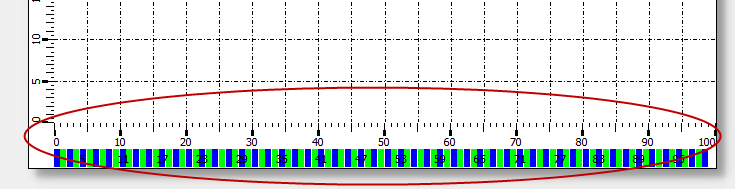
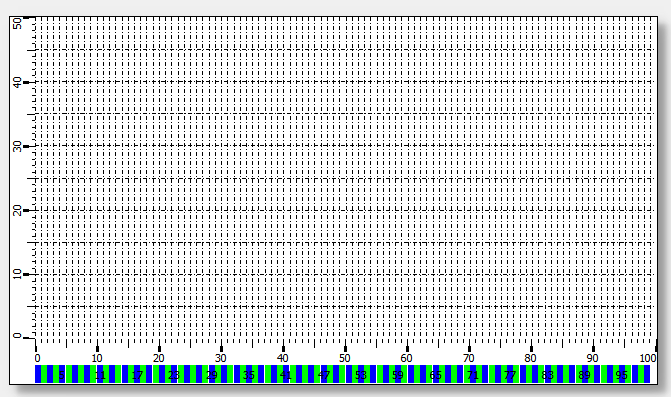
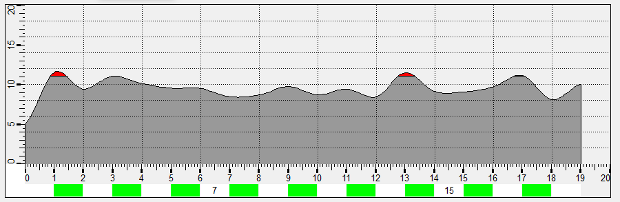
Assignment
Bar trend



