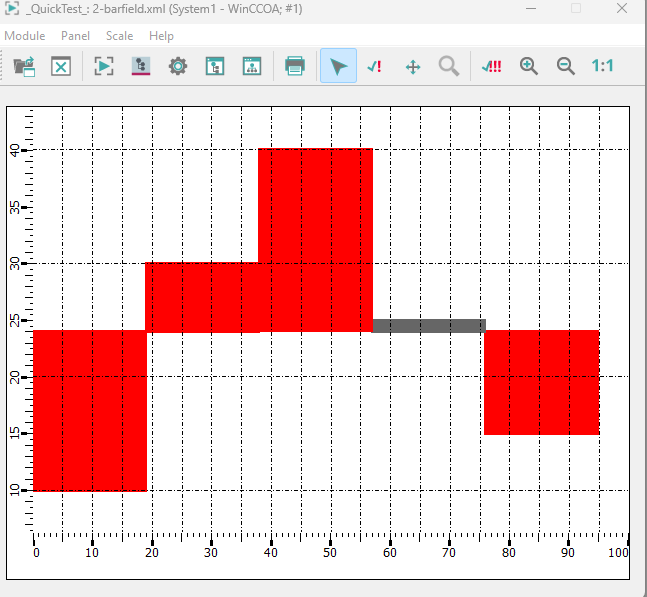"data" -
Bar array
"data" -
Bar array
Defines the Y values to be displayed.
Synopsis
setValue(string shape, "data", dyn_float yValues);
getValue(string shape, "data", dyn_float &yValues);
shape.data(dyn_float yValues);
Parameters
| Parameter | Description |
|---|---|
| shape | Name of the object |
| yValues | Y values |
Details
The Y values of the bars can be set or read as type dyn_float using this attribute.
Example
main()
{
shape bt=getShape("BAR_TREND1");
bt.Type=2;
dyn_float df;
// Values
df=makeDynFloat(10, 30, 40, 25, 15);
// Width of the bars
bt.xWidth=15;
// Start position
bt.xStart=0;
// Setting the values
setValue(bt, "data", df);
bt.xStep(5);
bt.xWidth(19);
bt.yCenter(25);
bt.yRange(150);
bt.yStep(10);
}