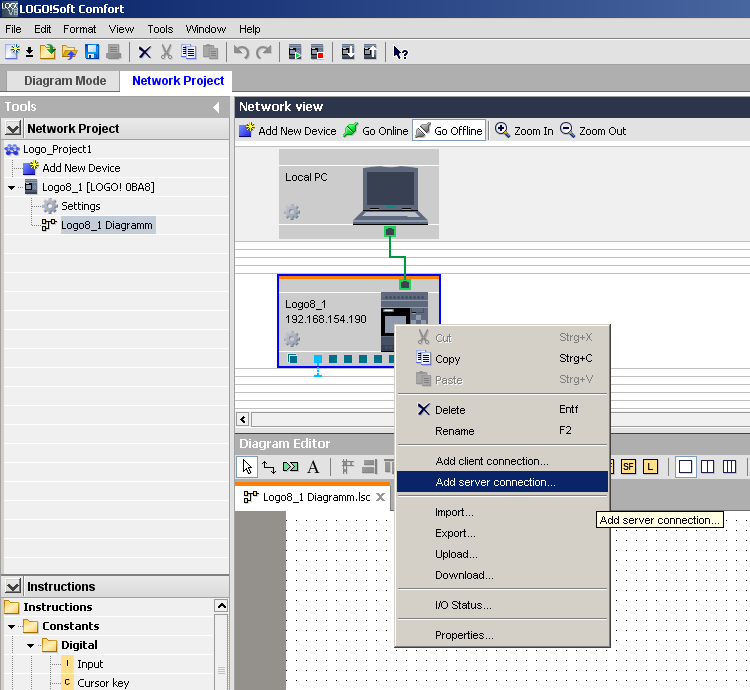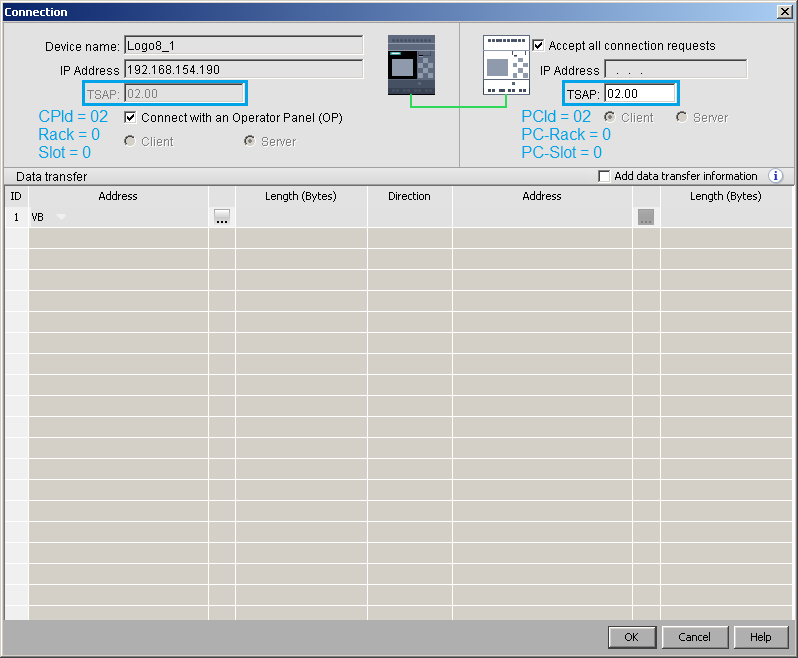S7 - IE (TCP) / configured connection
This connection type allows to configure the connection to specified connection partners via Industrial Ethernet (TCP). The connection resource is reserved by the S7 PLC configuration which means it is definitely available.
IP address
The IP address (or host name) of the CPU. To use a specific port, the port number can be stated with the IP address, e.g. "192.168.1.13:120". The default port for the S7 driver is 102.
Rack
The rack number of the CPU unit of the PLC. It must be set as defined in the appropriate engineering tool. The table below shows which parameter of the respective engineering tool corresponds to the rack number.
| PLC | Engineering tool | Parameter | Description |
|---|---|---|---|
| S7-200 | Step 7 Micro/WIN | TSAP (Local Properties) | The rack number must be determined from the TSAP of the "Local Properties". Refer to the example below for a detailed description. |
| S7-LOGO | LOGO!Soft Comfort | TSAP (Server) | The rack number must be determined from the TSAP of the "Server" settings. Refer to the example below for a detailed description. |
| S7-300/400 | Step 7 NetPro | Rack | Use the "Local" rack number. |
Slot
The slot number of the CPU unit of the PLC. It must be set as defined in the appropriate engineering tool. The table below shows which parameter of the respective engineering tool corresponds to the slot number.
| PLC | Engineering tool | Parameter | Description |
|---|---|---|---|
| S7-200 | Step 7 Micro/WIN | TSAP (Local Properties) | The slot number must be determined from the TSAP of the "Local Properties". Refer to the example below for a detailed description. |
| S7-LOGO | LOGO!Soft Comfort | TSAP (Server) | The slot number must be determined from the TSAP of the "Server" settings. Refer to the example below for a detailed description. |
| S7-300/400 | Step 7 NetPro | Slot | Use the "Local" slot number. |
Timeout [ms]
Defines the timespan for ACCON-AGLink in which all connections must be cleared. If the timespan is exceeded the following error message is reported:
Asynch. ExitAdapter does not complete for <Verbindungsname> device <Geräteindex>
Active
This check box is used in order to set the connection to the peripheral device active or inactive. You can deactivate a connection that is already created and configured. The connection data point is not deleted and can be reactivated at any time. The status display changes from "Connected" to "Not Active"; if a connection is deactivated.
PLC
This check box defines the used PLC type. Following options are available:
-
S7-200 - communication with S7-200 devices
-
LOGO - communication with S7-LOGO devices
-
Other - communication with S7-300/400 devices
CPId
The CPId must be set as defined in the appropriate engineering tool. The table below shows which parameter of the respective engineering tool corresponds to the CPId.
| PLC | Engineering tool | Parameter | Description |
|---|---|---|---|
| S7-200 | Step 7 Micro/WIN | TSAP (Local Properties) | CPId corresponds to the number before the comma of the TSAP of the "Local Properties". E.g. TSAP = 02.00 -> CPId = 02 |
| S7-LOGO | LOGO!Soft Comfort | TSAP (Server) | CPId corresponds to the number before the comma of the TSAP of the "Server" settings. E.g. TSAP = 02.00 -> CPId = 02 |
| S7-300/400 | Step 7 NetPro | Connection resource (local) | CPId corresponds to the "Local" connection resource. |
PC-Rack
The PC rack number must be set as defined in the appropriate engineering tool. The table below shows which parameter of the respective engineering tool corresponds to the rack number.
| PLC | Engineering tool | Parameter | Description |
|---|---|---|---|
| S7-200 | Step 7 Micro/WIN | TSAP (Remote Properties) | The rack number must be determined from the TSAP of the "Remote Properties". Refer to the example below for a detailed description. |
| S7-LOGO | LOGO!Soft Comfort | TSAP (Client) | The rack number must be determined from the TSAP of the "Client" settings. Refer to the example below for a detailed description. |
| S7-300/400 | Step 7 NetPro | Rack (Partner) | Use the "Partner" rack number. |
PC-Slot
The PC slot number must be set as defined in the appropriate engineering tool. The table below shows which parameter of the respective engineering tool corresponds to the slot number.
| PLC | Engineering tool | Parameter | Description |
|---|---|---|---|
| S7-200 | Step 7 Micro/WIN | TSAP (Remote Properties) | The slot number must be determined from the TSAP of the "Remote Properties". Refer to the example below for a detailed description. |
| S7-LOGO | LOGO!Soft Comfort | TSAP (Client) | The slot number must be determined from the TSAP of the "Client" settings. Refer to the example below for a detailed description. |
| S7-300/400 | Step 7 NetPro | Connection resource (Partner) | Use the "Partner" slot number. |
PCId
The PCId must be set as defined in the appropriate engineering tool. The table below shows which parameter of the respective engineering tool corresponds to the PCId.
| PLC | Engineering tool | Parameter | Description |
|---|---|---|---|
| S7-200 | Step 7 Micro/WIN | TSAP (Remote Properties) | PCId corresponds to the number before the comma of the TSAP of the "Remote Properties". E.g. TSAP = 02.00 -> PCId = 02 |
| S7-LOGO | LOGO!Soft Comfort | TSAP (Client) | PCId corresponds to the number before the comma of the TSAP of the "Client" settings. E.g. TSAP = 02.00 -> PCId = 02 |
| S7-300/400 | Step 7 NetPro | Connection resource (Partner) | PCId corresponds to the "Partner" connection resource. |
Redu-Host CPId
Is only visible in case of redundant projects. A separate configured connection is necessary for the redundant host. Define the connection via the engineering tool and apply the appropriate CPId as explained above.
Redu-Host PCId
Is only visible in case of redundant projects. A separate configured connection is necessary for the redundant host. Define the connection via the engineering tool and apply the appropriate PCId as explained above.
How to Determine (PC-)Rack / (PC-)Slot for S7-200 and S7-LOGO devices
In case of S7-200 and S7-LOGO devices, CPId, Rack, Slot, PCId, PC-Rack and PC-Slot must be determined from the respective TSAP value.
-
TSAP (Local Properties / Server) = CPId, Rack, Slot
-
TSAP (Remote Properties / Client) = PCId, PC-Rack, PC-Slot
The number before the comma corresponds to CPId or PCId. The number after the comma must be converted from Hexadecimal to Decimal. Then you have to perform an Euclidean division by 32 to get the (PC-)Rack number. The remainder corresponds to the (PC-)Slot.
Example:
TSAP = 13.47
47 Hex -> 71 Dez
71 / 32 = 2 (with remainder 7)
PCId: 13
PC-Rack: 2
PC-Slot: 7Configuration
S7-200
Configured connections for S7-200 devices are defined via the Ethernet Wizard of Step 7-Micro/WIN.
To apply the changes the S7-200 device must be restarted after the configuration.
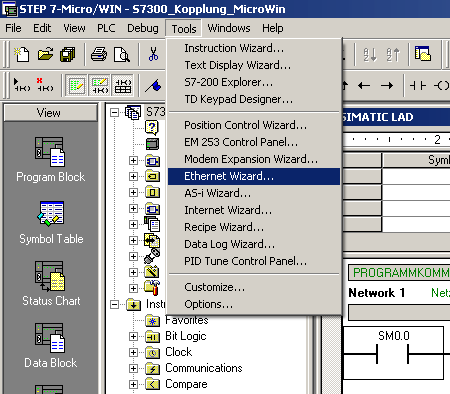
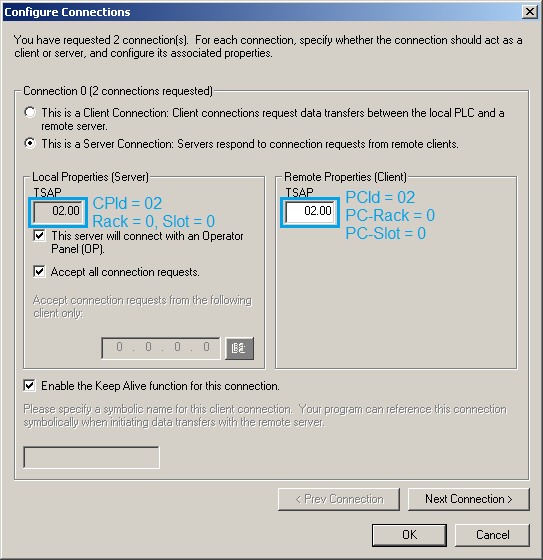
If the checkbox "Accept all connection requests" is not set, you have to specify the IP address of the connection partner.
S7-LOGO
Configured connections for S7-LOGO devices are defined via LOGO!Soft Comfort.