Recipe types tab
In this tab you can create new recipe types, or edit or delete existing ones. A recipe type is essentially a list of data point elements. A recipe type defines which commands, input values or set points are affected by a recipe, but does not actually assign them values. Recipe types can be created in two ways:
- By entering the data point elements in a table in a WinCC OA panel, where a DP Selector is provided for assistance.
- By importing the list of data point elements from a CSV file.
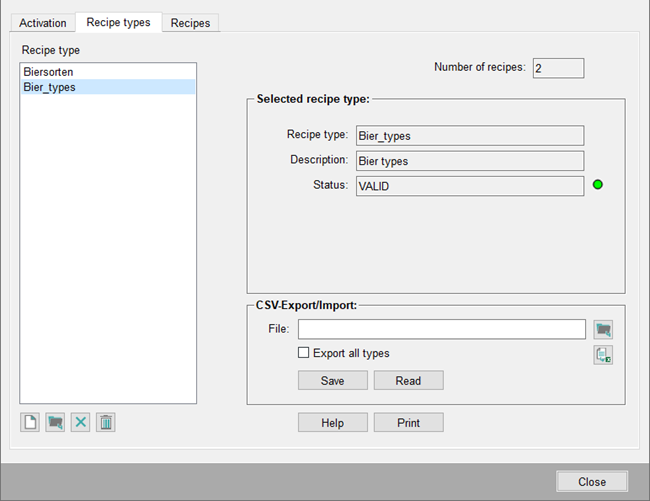
All available recipe types are displayed in the left-hand area. On the right is the information relating to the selected type:
- The number of recipes of this type that exist
- The name of the selected type
- The description of the selected type
- The status of the type
The following buttons are provided in the lower section of the panel:
New
This can be used for creating a new type. Clicking on it opens a panel in which you must enter the name of the new recipe type. This name must not contain any special characters. Clicking on OK opens the Recipe type editor.
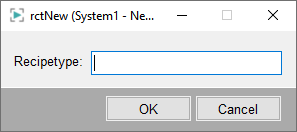
Edit
If a type has been selected from the list, then clicking on this button opens the Recipe type editor panel. Double-clicking on a type in the list is also an easy way of opening the Recipe type editor.

Delete
Deletes the selected recipe type.
Deleting a type also deletes all recipes of that type. A dialog box opens in which you can confirm the deletion.
Prints all types that exist, including description, status and today's date, if you have no recipe type selected. If you want to print only one specific recipe type, select the desired entry and click on Print.
"CSV Export / Import"
File selector
Clicking on this button opens the file selector. If you want to export a recipe type, you must specify a file name in the text field or in the file selector. These files are then saved with the extension "_rct.txt" in the directory <proj_path>/data/rct. For importing a recipe type, use the file selector to select an existing file of this file type from this directory. The required file is displayed in the text field after confirming with OK (in the file selector).
Export all types: Defines whether all the recipe types are to be exported jointly into a file when you click on the Exportbutton, or just the selected type. If this option is enabled then all types are exported.
Save and Export
Clicking on this button exports the required type(s). If more than one type is exported, then these are listed one below the other in the CSV file.
Read and Import
Clicking on this button imports the type(s) contained in the selected file.
Excel
This button is used to display the selected recipe-type file in Excel. The selected type can also be edited here. The name, description, numbering and the DPEs can be edited. All other fields are simply provided for orientation and explanation. They must not be moved, changed or deleted.
If recipes have already been created for a recipe type, then these are deleted when the recipe type is imported. A dialog box opens in which you can confirm the action.



