Alarm Archiving
Alarm archiving in WinCC OA is currently activated in the alert class (_alert_class). It cannot be activated independently by using the alert handling config (_alert_hdl).
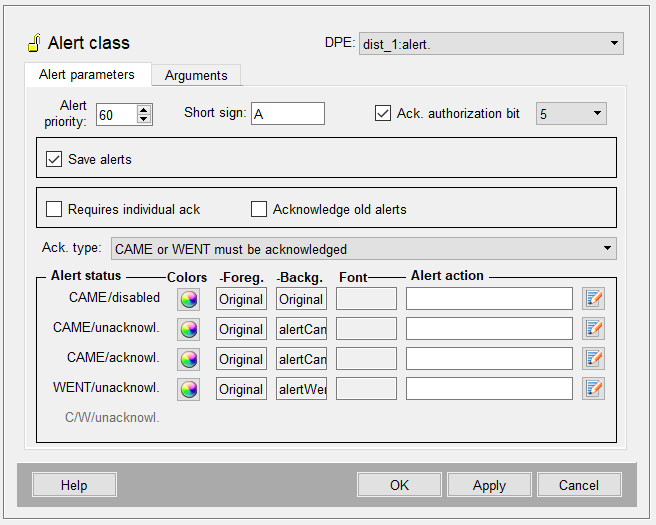
The config entry maxAlertHdlDetail. See the "[NextGenArch] section of the config file" specifies the highest alert range that is archived. If you specify a higher value for the config entry "maxAlertHdlDetail", it has a big impact on the performance of the system. Therefore, the value must correspond to the project settings.
The Save alerts check box defines whether all alarms using this alarm class are archived or not. This is identical to the configuration used for Value Archive / RAIMA
and RDB manager.



