Group Settings
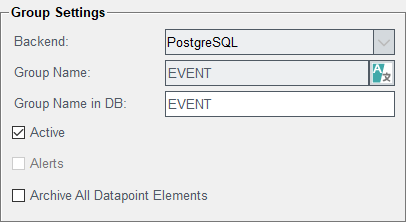
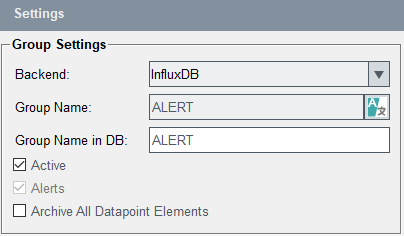
- Backend: The backend for the selected archive group (InfluxDB®, PostgreSQL®,
MS SQL®..) can be chosen. CAUTION: When the backend is changed, also the backend
related settings are reset to the default values and historical data is lost. The
backends are defined on the Backend tab of the
configuration panel.
CAUTION:If the backend is changed for an NGA group, e.g. InfluxDB® is changed to PostgreSQL®. Restart the NGA manager on the server of a remote UI project and in a redundant project on the other server than the one where the configuration was changed.
- Group Name: The name of a group. The name can be changed at any time.
- Group Name in DB: The name of a group as it is used in the database.
- Active: this archive group is active. The check box "Active" is used to activate the archive group. When not activated, the archive group does not process any write or read requests and data for this archive group will not be buffered. This setting can be used to switch off archiving for all data point elements assigned to this archive group.
- Alerts: this is an alarm archive. All alert history is saved in the alert archive group "ALERT". Note that currently only one alert group "ALERT" (and a group "ALERT_2" in case of redundancy) is allowed.
- Archive All Datapoint Elements: When this setting is activated, all data point elements (except data points based on internal data point types, i.e instances of data point types starting with “_”) will be archived into this archive group. Note that this – depending on the number of DPEs in the project – may cause a high load on the NGA and the database. Therefore, this feature is currently only recommended for smaller sized projects.
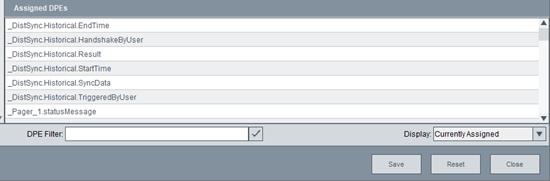
Note:
The list of data point elements assigned to an archive group can be exported to a
file. Please note that the query must contain all data point elements that are assigned
to the archive group and that the time range queries the corresponding tag.
Create the query in a text file. Load this query in the WinCC OA-SQL query tool (see also chapter Further functionalities) and execute the query.
Use the statistical SQL function Number of elements in a group (COUNT).
An example query:
SELECT ‚COUNT(_original.._wert)‘ FROM '{BeispielDP_DDE.,BeispielDP_DDE.b1,int1.}'
TIMERANGE(“2025-01-12T13:00:00.000Z”,“2025-01-14T13:36:00.000Z”,1,0)NOTES
- Datapoints that are deleted are not shown in the list of datapoints "in the database" - see figure above. Datapoints whose archive config is removed remain "in the database" and are also shown in the list of datapoints "in the database" - see figure above.
- There is a restriction in the current implementation: When the "Archive all Datapoint Element" check box is enabled for a group and archive configs are added / removed, the NGA must be restarted to apply the changes.
- When the "Archive all Datapoint Elements" option for an archive group is activated and an archive config is added to a DP element (which does not make sense since "Archive all Datapoint Elements" will archive it), value changes for this DP element will be written twice into the database.
- You can still use other groups when "Archive All Datapoint Elements" is enabled for one group.
- Internal data points having an archive config will be archived although their data point type starts with "_".



