Archive group tab
While creating an archive group the DBLogger differs the table type (StandardHistory or FlexTables), which is used. The lookout of the Archive group tab changes, dependent on the configured table type of the table, where the archive group saves data in the DB and different settings are available.
Figure: "Archive group" tab
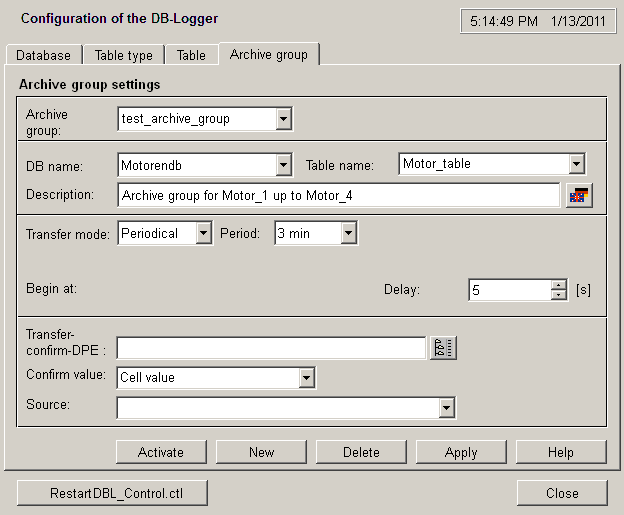
The following buttons and labels are displayed on this panel:
Archive group
This displays all the archive groups that already exist.
DB Name
Displays the database to which the selected archive group belongs.
Table name
Displays the table to which the selected archive group is assigned.
Description
Further descriptive inputs for the archive group are possible.
Activate/Deactivate
This button can be used to activate/deactivate an active (running) archive group. This is important, for example, if you want to delete an archive. Active archive groups can only be deleted once they have been deactivated.
New
Creates a new archive group for a specific table. (see Clicking on the "New" button)
Delete
This button can be used to delete an archive group. Only inactive archive groups can be deleted.
Apply
The "Apply" button must be clicked after creating a new archive group or after any change.
Help
Link to the online help.
If changes (create or modify) are made to the archive groups the DBL_Control.ctl must be restarted to apply these changes.
Clicking on the "New" button
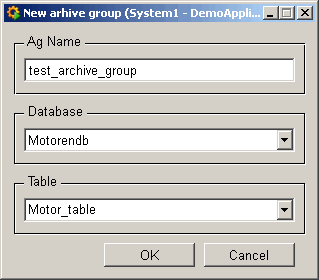
A name must first be specified to create a new archive group. With the combo box Database and Table the user defines where the transmission of the archive group happens.
Settings for "StandardHistory"
Using an archive group, which writes in a table from type "StandardHistory", the lower part of the panel looks like the figure below:
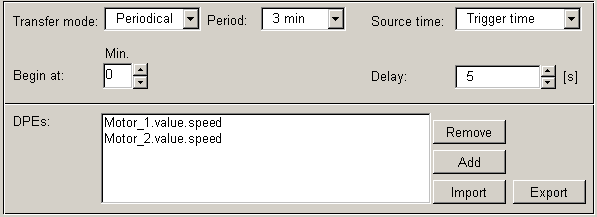
DPEs
Data point elements, which belong to the selected archive group are displayed in this
field. A selected element can be deleted with the button
Remove.Addopens the data point selector and adds elements to the
archive group. The buttonsImportandExportare functionally
reverse,Importadds data point elements from a prepared
file,Exportreads out data point elements belonging to the archive group and
saves the elements in a file. The directory used while importing and exporting data
point elements is called<proj_path>/dplist.
Data point elements in a DP list have to be listed WinCC OA syntactically (see Addressing data points)! Empty rows and rows beginning with "#" are ignored.
Transfer mode
Periodical (, for example, every hour, every day, etc.): The source time here can be either the transfer trigger time for all DPEs in common, or the time stamp of the data point element concerned for each individual DPE. A more exact setting of the transfer time can be made with the spin buttons Begin at and Delay.
Trigger: If a data point element returns a value, all others are also written to the database with their respective values. A change in value of a trigger data point triggers transfer of all the DPEs for an archive group. The trigger DPE need not (although it may) be part of the archive group. A trigger DPE must be specified via the data point selector. UnderOperatorandValueyou set for which value/which condition the trigger DPE and the associated DPEs are written to the database.
Event: Any change in value of a data point element in the archive group initiates transfer of this DPE (and no other) to the relational DB.
Settings for "FlexTables"
Using an archive group, which writes in a table from type "FlexTables", the lower part of the panel looks like the figure below:
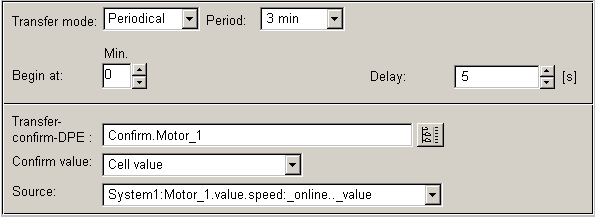
Transfer-confirm-DPE
Via the data point selector you can select a DPE. A value will be written on this DPE after finishing the transfer to a relational DB by the DBLogger.
Confirm value
Two settings are available in this combo box, which defines the value of the Transfer-confirm-DPE:
Cell value: One of the transferred values of the actual record specifies the value of the confirm-DPE. You define this value by using the combo box Source.
Constant: User defined input of a specific value for the confirm-DPE.
Transfer mode
Periodical (z.B. each hour, each day, ...): Configuration of a periodical transfer rate. A more exact setting of the transfer time can be made with the spin buttons Begin at and Delay.
Trigger: If a data point element returns a value, all others are also written to the database with their respective values. A change in value of a trigger data point triggers transfer of all the DPEs for an archive group. The trigger DPE need not (although it may) be part of the archive group. A trigger DPE must be specified via the data point selector. UnderOperatorandValueyou set for which value/which condition the trigger DPE and the associated DPEs are written to the database.
After configuration it is necessary to activate the archive groups by clicking Apply and Activate.



