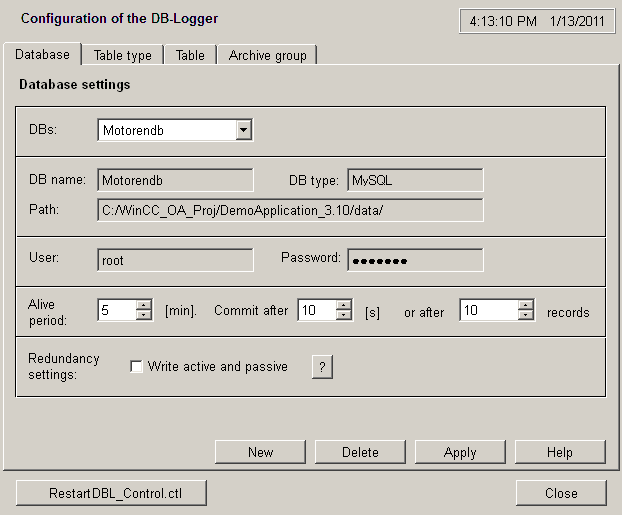Configuring the DBLogger
A graphical user interface is provided for configuring the DBLogger (the panel
DBL_Para.pnl). In this panel you can identify the
databases for the DBLogger and define the tables (with specification of the table type)
and archive groups using the four tabs Database, Table type, Table and Archive group. Open the configuration panel via the System
management panel with the button DBLogger on the Database tab. The option
is only available if the DBLogger add-on was added to the project (see Installation of the
DBLogger).
The configuration panel can be found under:
<wincc_oa_path>/InfoSrv_3.18/panels/vision/is/DBL_Para.pnl
Figure: Configuration panel for the DBLogger