Widget debug
|
This panel enables the configuration of the debug levels for video widgets. 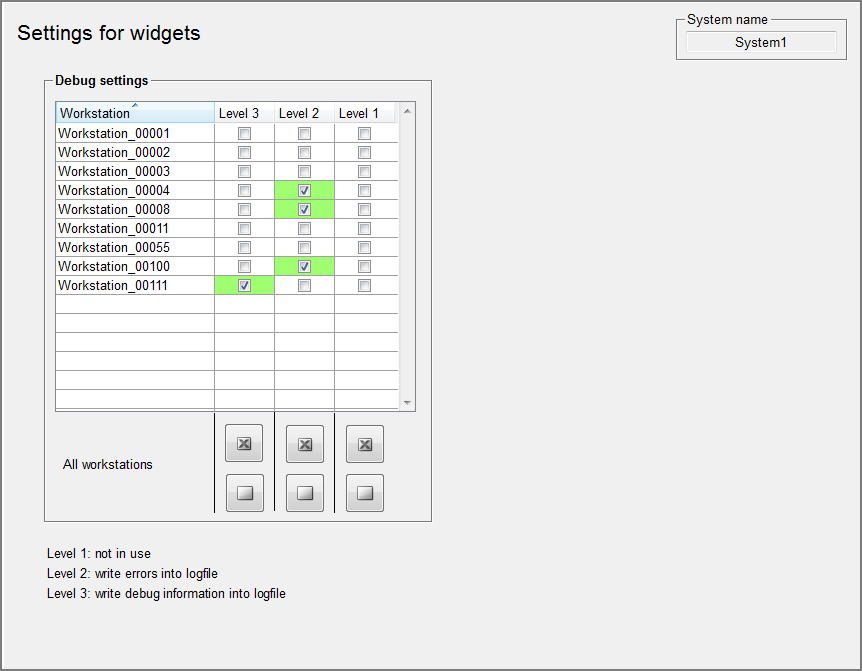
For video widgets which are used for displaying video streams, different debug levels can be selected for each workstation. A video widget provides 2 different debug levels which can be activated or deactivated independently of each other. The debug levels can be set for individual workstations via the appropriate buttons. The debug levels bring the following outputs: Level 1: Currently not in use. Level 2: Error messages are written to the log file of the user interface. Level 3: Debug messages about the current operating status are written to the log file of the user interface. |



