Import and export of video objects
|
This panel enables the import and export of video objects. 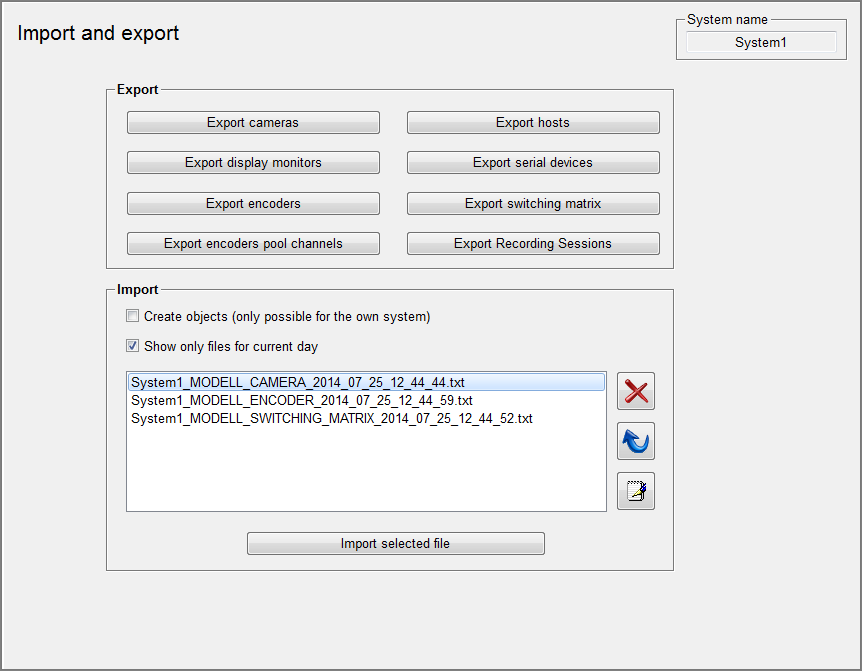
The data is exported to a text file. Each configuration of an object is saved in a column of the file. A tab character is used as separator between the columns. The export for each configuration is started by the appropriate button (camera, display monitors, encoders, serial devices) and is saved under <WinCC_OA_Proj>/data. The files are named by default in the following way: <System name>_MODEL_<object type>_<year>_<month>_<day>_<hour>_<minute>_<second>.txt ImportTo import a saved configuration you have to select a file in the selection box. If you enable the create objects checkbox, objects of the file that do not exist in the WinCC OA data base are also created. This function can only create objects on the local system. If the checkbox is disabled, only configurations of existing objects will be imported. Structure of the filesThe export and import files are structured in the following way: The first row is meant for comments (they are ignored in case of an import and generated automatically in case of an export). Each successive row contains one video object. The first column contains the system name of the data point. The second column contains the name of the data point type of the data point. The third column contains the object name or the data point name. The fourth column contains the entry for .object.device.definition The columns 5-7 contain the entries for .object.device.controller The columns 8-10 contain the entries for .object.device.link |



