Locked objects
|
With this panel, the configuration via the video object explorer can be locked for each video object that is listed here. 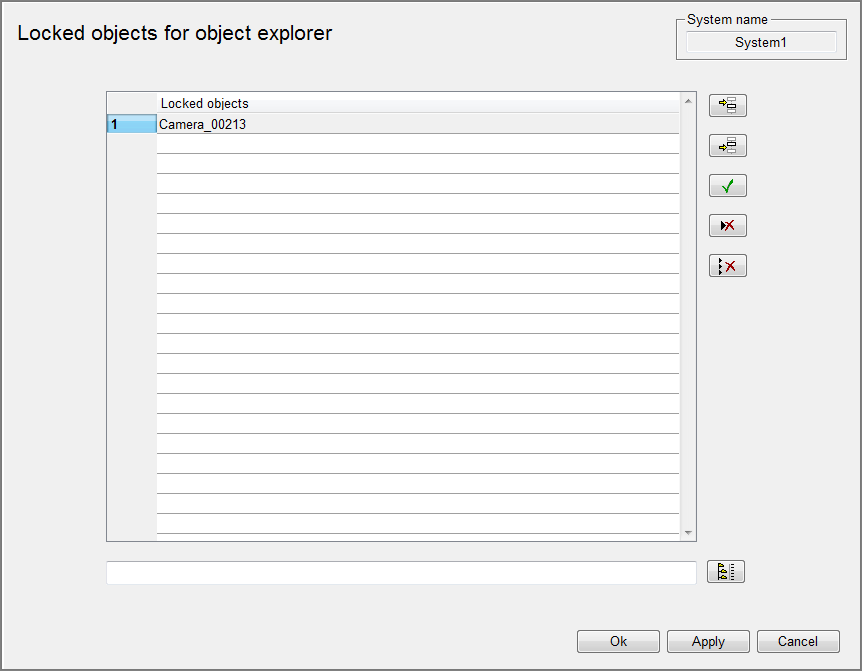
This function can be used in order to ensure that special configurations are protected from unintentional changes. If an object is inserted into this list, the Apply and Ok button in the video object explorer of the particular object are replaced by a warning. The function can be bypassed via Common settings - internal settings in the system settings by selecting the function Allow configuration of locked objects (Bit 5) (see also Internal settings). There is still a warning in the video object explorer however the configuration is possible. There is no checking if the object which is in the list is existing in the system. If the video object is locked for the configuration, the lock is active for all systems. Buttons
|
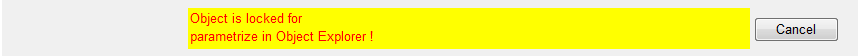
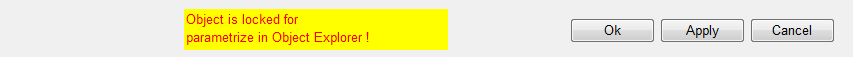
 adds a new entry
above the marked row.
adds a new entry
above the marked row. adds a new entry
beneath the marked row.
adds a new entry
beneath the marked row. applies the
value of the text field beneath the table for the marked row.
applies the
value of the text field beneath the table for the marked row. deletes the
selected row.
deletes the
selected row. deletes all
entries.
deletes all
entries. opens the data
point selector.
opens the data
point selector.


