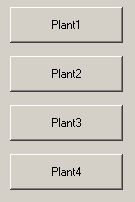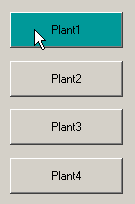MouseHover with graphics objects
In the module GEDI you can define the change of the color for a graphics object in runtime mode in the VISION module with the properties HoverBackColor and HoverForeColor. This change of the color is triggered while the cursor is located/moved upon the graphics object. When leaving the area of a graphics object the default settings for back- and foreground color of the object are restored. (see also module GEDI - Properties of graphics objects (standard tab)).
This function is valid for the following graphics objects: All simple graphics objects (Primitive text, Frame, Freehand line, Polygon, Arc, Ellipse, Circle, Line and Rectangle) as well as Text field and Button.
 Example
Example
Create several buttons in a panel with the GEDI (this buttons could open , for example, other plant panels). Assign the following values to the properties in the Property Sheet:
-
HoverBackColor: _ETM
-
HoverForeColor: _ButtonText
Save and open the panel in the VISION module. Move the cursor towards the first button. You can see the result in the following figures: