Graphical design of panels
When creating plant displays (panels) in the GEDI, external graphics can also be integrated. A list of supported graphic formats can be found in the chapter Software requirements.
These supported formats offer different benefits:
Bitmap (bmp) : Windows Bitmap format.
XBM:X BitMap Format. XBM is a native file format of The X Window System and is used for storing cursor and icon bitmaps that are used in the X GUI. XBM files are quite different in that they are actually C language source files that are created to be read by a C compiler rather than a graphical display program.
Pixmap (XPM): A simple image format used in the Linux world. It is intended primarily for creating icon pixmaps and supports transparent color. It has a simple structure, deriving from the earlier XBM syntax. It can be created and manipulated using any text editor and can be included in a C language file.
PNM: Portable pixmap file format (PPM) and the portable bitmap file format (PBM) specify rules for exchanging graphics files. They provide very basic functionality and serve as a least-common-denominator for converting pixmap, graymap, or bitmap files between different platforms. The format was developed by Sun Microsystems. There are two different types, ASCII and binary. PBM does not contain a color table. This means that there is no definition of the colors (of the image). PBM only differentiates between two unknown colors where 0 = white and 1 = black. The color depth of PPM is 24 bit to 16.7 million colors (binary). In the ASCII mode, more colors are also possible.
Graphics Interchange Format (GIF): low memory usage compared to other pixel graphics (small file formats), transparency support, possibility of animations (several GIF files are integrated into a single file resulting in a consecutive display of single images. Additional programs are required for the display). Typical image format for image integration (into HTML pages) in the World Wide Web.
Portable Network Graphics (PNG): A compressed bitmap image format free of losses. PNG was created to both improve upon and replace the GIF format with an image file format that does not require a patent license to use. PNG is not as complex as TIFF. The data is compressed and saved without loss (contrary to the JPG format). PNG supports also color correction mechanisms that guarantee that an image looks almost the same on different systems. Support of transparence /Alpha channel.
Joint Photographic Experts Group (JPEG / JPG): The most commonly used standard method with compression losses for photographic images. JPEG is the format most used for storing and transmitting photographs on the World Wide Web. It is not as well suited for line drawings and other textual or iconic graphics because its compression method performs badly on these types of images (the PNG and GIF formats are commonly used for that purpose).
Multiple-image Network Graphics (MNG): A public file format for animated images. The structure of MNG files is essentially the same as that of PNG files, differing only in the slightly different signature (8A 4D 4E 47 0D 0A 1A 0A in hexadecimal) and the use of a much greater variety of chunks to support all the animation features that it provides. Images to be used in the animation are stored in the MNG file as encapsulated PNG or JNG images.
CUR & ICO: CUR is an image format by Microsoft used for cursors. It is almost identical to the ICO, their image format for icons. These image formats contain multiple versions of one or more images in different sizes and color depths to facilitate smooth scaling. The two types only differ in the bytes used to address them and the hotspot specifing the actual cursor position.
Apple Icon Image Format (ICNS): The image format used for icons in the Apple macOS. Icons of specific pixel sizes are supported, with 1- and 8-bit alpha channels and multiple image states. The fixed-size icons are scaled by the operating system to intermediate sizes.
Truevision Advanced Raster Graphics Adapter (TGA): An icon file format used in both Microsoft and macOS. Pictures can be stored with up to 32 bits(24 RGB, 8 alpha) per pixel. A lossless RLE compression is possible, which works well for simple icon images.
Tagged Image File Format (TIF / TIFF): A popular format to store raster graphics. It was invented as common format for scanned images in publishing. The format can store images and data in a single file through the use of appropriate headers. Lossless LZW compression is possible. However, losses will still occur if the TIFF is used to store an image that is compressed with losses.
Wireless Application Protocol Bitmap Format (WBMP): a monochrome graphics format specially optimized for mobile devices. The black & white image format produces minimal file sizes with the use of 1 bit per pixel.
WebP: An image format developed by Google. It offers both lossy and lossless compression. The format is a derivative of the VP8 video format and produces comparatively smaller files which offer comparable image quality to JPEG. This format can also be used for animated content, similar to the GIF format. Supports transparency/ alpha channel.
Scalable Vector Graphics (SVG / SVGZ): This format is an XML-based vector graphics format. Differently from classical bitmaps and other pixel-based file formats, vector-graphics consist of fixed shapes, not a fixed set of pixels. This difference is especially seen in scaling as the shapes are scaled and the effect of pixels becoming visible is avoided. The XML files can be edited with any text-editor in addition to drawing software. It also makes the files easily searchable and compressible.
Windows-Metafile/Enhanced-Metafile (WMF / EMF): Free of losses and scalable insertion into GEDI, scalable without losses during runtime, low memory usage, transparency support, support of color gradient.
There are also numerous ready graphics available such as clipart of MS Office applications, clipart collections in the Internet, utilization of standard software drawings or utilization of CAD software drawings.
Examples of WMF/EMF file use:
-
Devices: engines, pumps, valves
-
Infrastructure: tanks, reservoirs, pipelines, buildings, assembly lines (realistic presentation)
-
Navigation and symbolism: pictograms, caution labels, road signs and much more.
-
Configuration drafts: Demonstration of computer network, controls, network
-
Flow charts: schemes, process sequences
-
Ground plans: direct utilization of building ground plans, floor plans, maps direct from CAD systems
-
Logos: product-, system- and company logos
There is a plant panel that has been realized with the aid of WMF/EMF in the DemoApplication (see Color plant). Another example shows the possibilities of integration and animation or change of different graphics formats in WinCC OA (see Picture handling).
In continuation, there are examples of graphics utilizations from external applications.
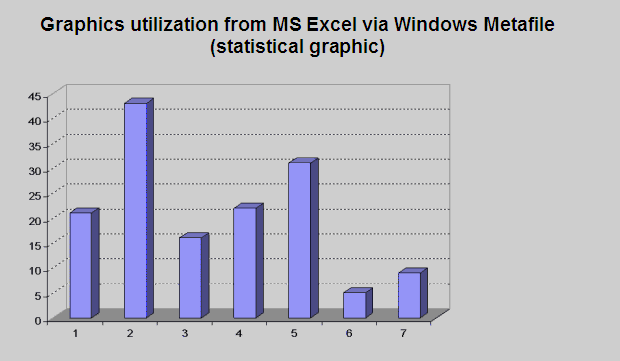
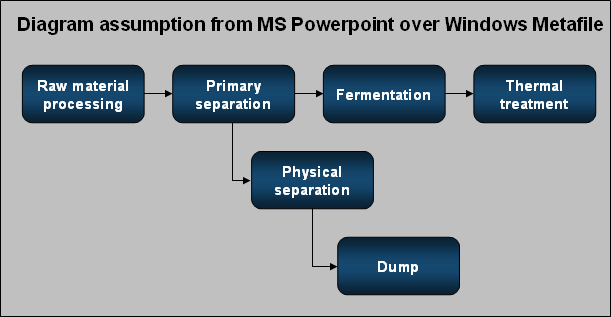
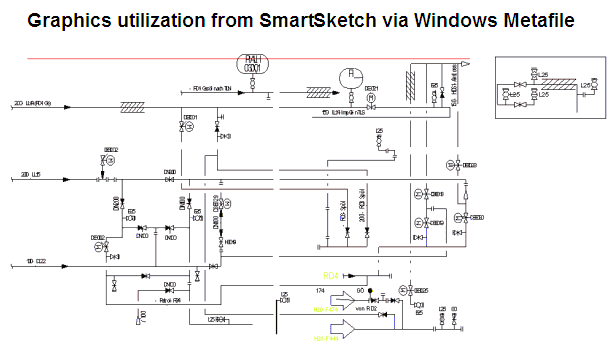
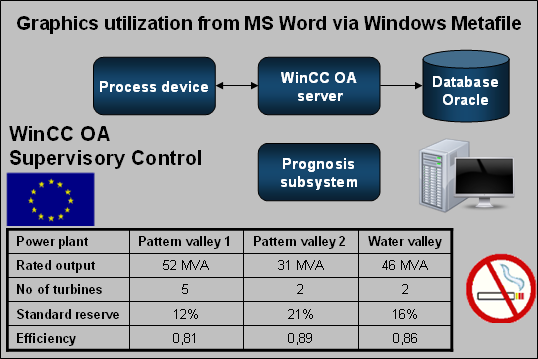
A collection of useful automation technology images have been created and integrated in
the version within the WMF/EMF support. You can find these images in the directory
<wincc_oa_path>/pictures, subdivided into the
categories:
.../pictures/Tanks Figures of different tanks and containers.
.../pictures/Traffic - Figures of road signs
.../pictures/Animation - Examples of animated GIFs etc.
...and so on



