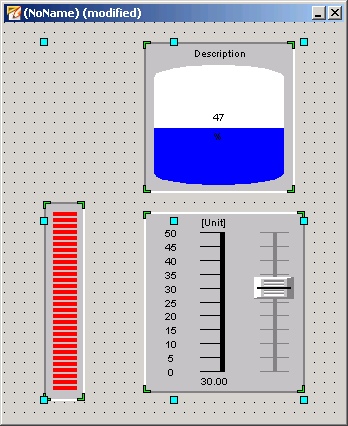Properties of groups
Properties of groups
The property sheet shows the properties of a group. The properties of group objects can be changed through View -> Shape/Group Selector. Select the object here and the properties can be changed using the property sheet.
Multi-Selection
Several objects can be selected at the same time (multi-selection). All properties are displayed in the property sheet. The different properties of the objects are grayed out. The common properties of objects can be changed. By this, the properties of all selected objects will be changed.
When several reference objects are selected at the same time (multi-selection), values can be assigned to dollar parameters (if dollar parameters are available). The values of all objects will be changed. The size of the group (selection) can also be varied. Other properties cannot be changed.