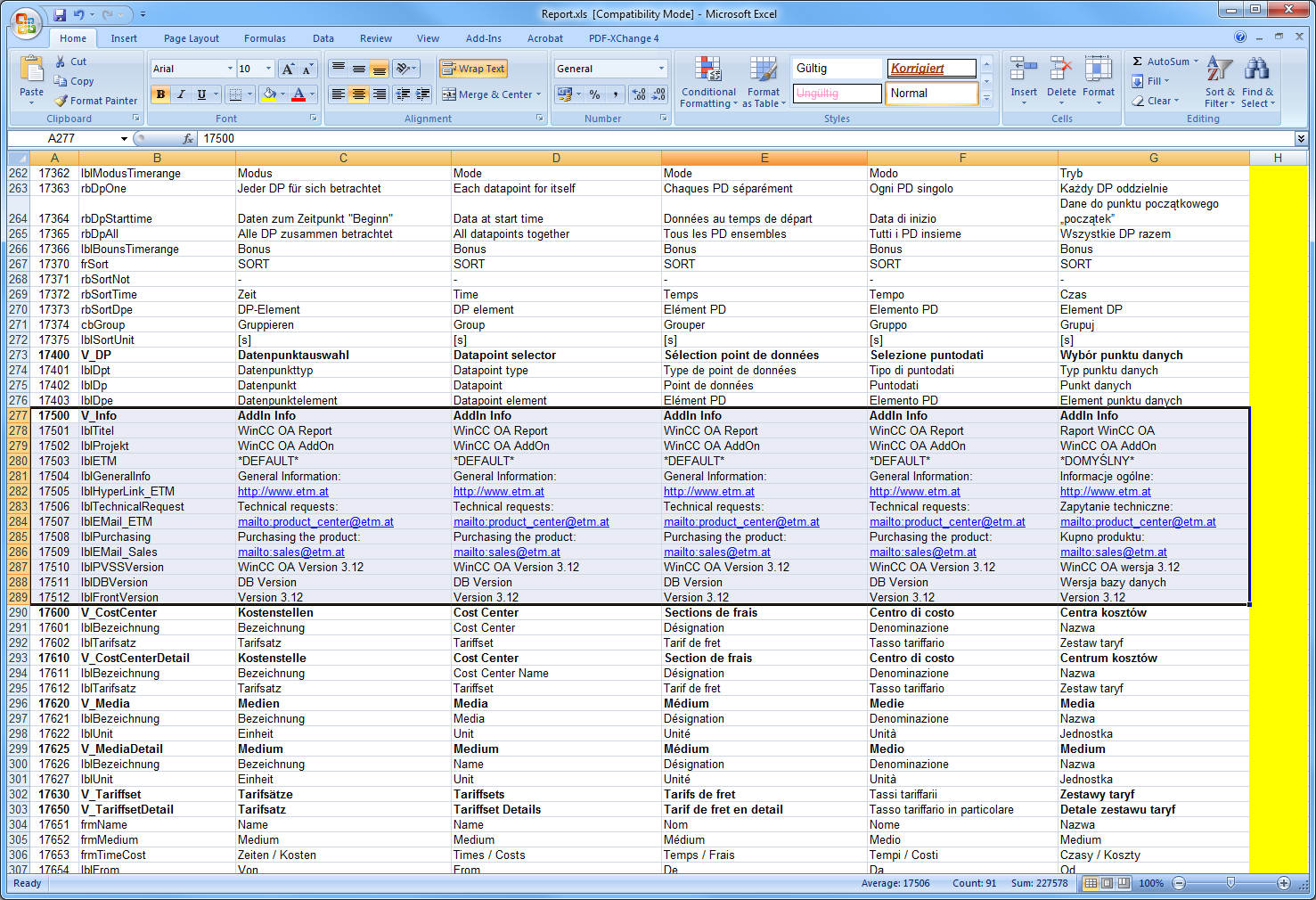Branding
You can brand the Excel report as follows:
-
Cancel the sheet protection through Review-> Unprotect Sheet (disable macros when starting the Excel report!).
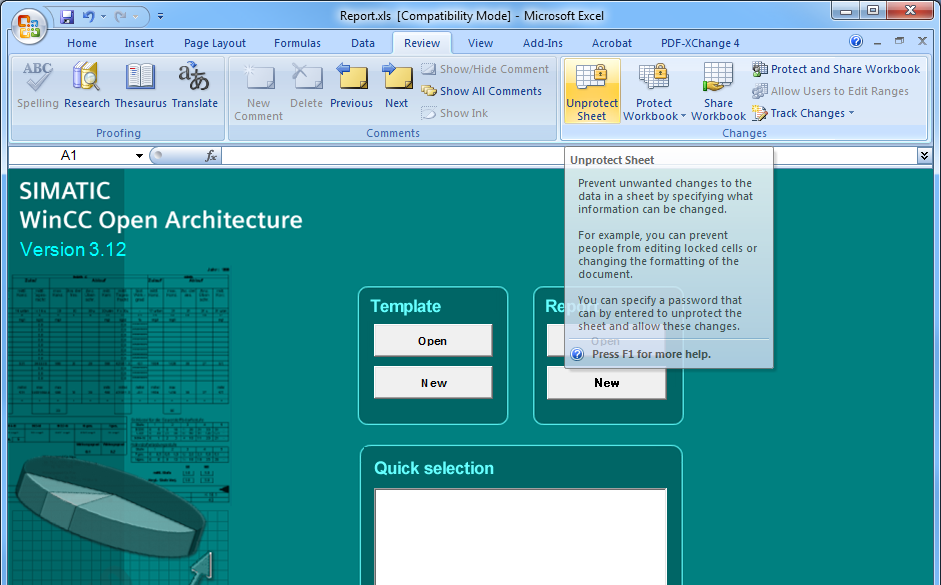
-
Subsequently you can change the appearance of the Excel report:
You can change graphics, change colors or delete buttons.
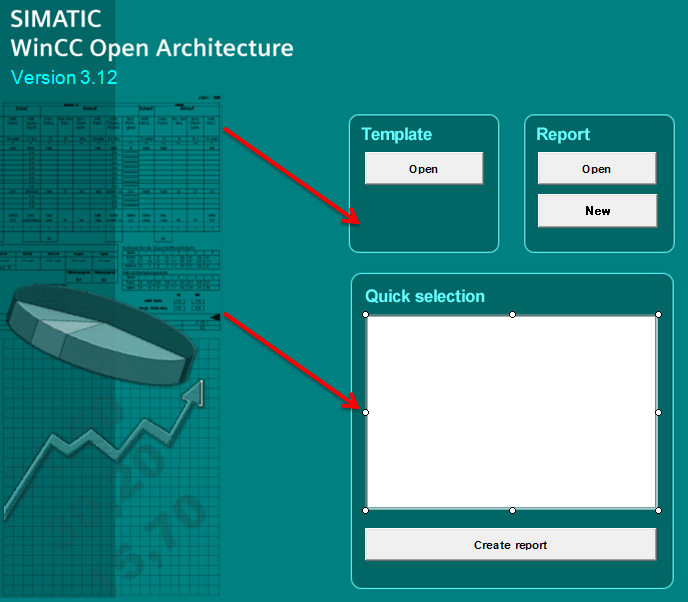
-
You can change the entries for the info windows and the WinCC OA version. Blend the texts over the menu Home -> Format-> Hide & Unhide -> Unhide Sheets...: Texts.
-
In the texts under "V_Info" (column A: 17500 – 17511) you can change the entries for the Info window and the WinCC OA version. Subsequently hide the sheet and save the report (for active macros no warning will be shown when you do not save the report!). The changed texts will become visible after a restart.