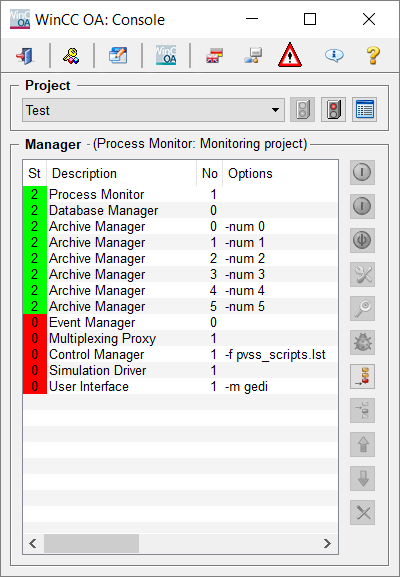Triggering the emergency mode
The Data Manager goes into emergency mode on any of the following occasions:
-
When the available disk space is insufficient
-
When the available virtual memory is insufficient
-
By setting the data point element _DataManager.DiskSpaceCheck.EmergencyStopWrite.Command to TRUE
In all three cases, the data point element _DataManager.DiskSpaceCheck. EmergencyStopWrite.Status is set to TRUE, in the first two cases also the DPE DiskFull or LowMemory.
These values are only adopted in the process image but not any more in the last values archive since the Data Manager closes the database before it has received an answer from the Event Manager.
Reaching the emergency mode:
-
The database is closed.
-
The DataBG is stopped if it should be running.
-
The connection to all the managers that are still being initialized is closed.
-
All running queries are aborted with an appropriate error message.
-
The row "EMERGENCY"; is written to the status file of the database. This prevents the database from being checked on restart.
-
The appropriate DPEs in _DataManager and _DiskSpaceCheck are set.
In the console the emergency mode is signalled through a specific symbol. In addition the console and the DataBG are stopped and managers closed (see the list above).
Figure: Console in the emergency mode