Login Statistics
The panel Login Statistics (Diagnostics tab in the system management panel) contains the user log, that is, a record of whoever has logged on or off during a specified period.
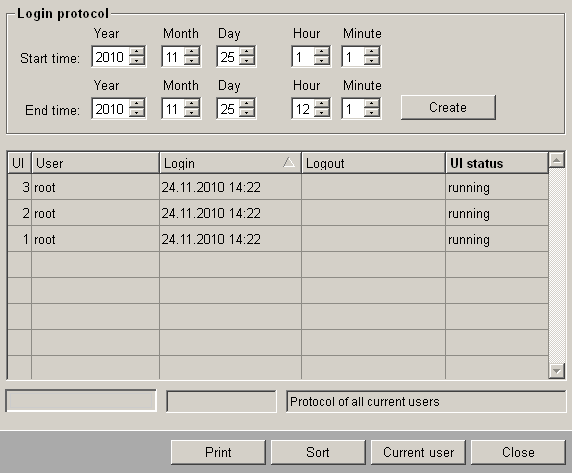
The panel shows who has been logged in for what period and on which User Interface (manager number). In this log, you can look up either current users or those who were logged in during a particular time period.
If an unexpected shutdown of the UI occurs (e.g. crash of the UI or no sign off before the shutdown) the placeholder "- ? -" will be displayed instead of the actual logout time. The UI status will be set to "stopped" (if the UI is stopped) or "expired" (if the UI has been restarted).
Archiving of the data point element _Ui_<num>.UserName must be enabled in order for the users to be logged.
The following entries must be made in the config file for user logging to be carried out:
[event]
# if redundant
(host1) connectDp = "_Connections"
(host2) connectDp = "_Connections_2"
# if not redundant
connectDp = "_Connections"



