OS Auth. Users
If you use OS Auth. - Windows User Administration, you can import Active Directory users to WinCC OA and add them to the OS Auth. - Windows User Administration. Open the User Selection panel via :
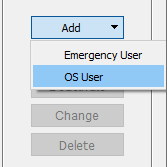
For "Emergency User" - see chapter User administration panel
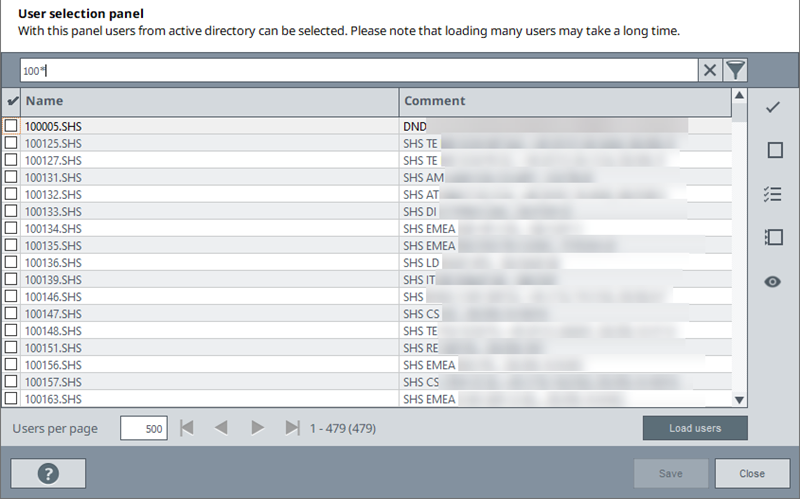
- In the panel Active Directory users can be loaded via Load users:
- At the top of the panel, you can filter by user names. You can use e.g. *:
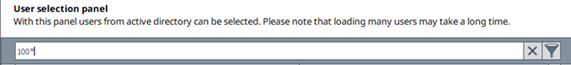
-
 Enter a search text to the search field and use
this button to search for the text.
Enter a search text to the search field and use
this button to search for the text.
-
 Delete the filter text.
Delete the filter text. - On the right you can configure the view of the users by using different buttons:
-
 Select all selected users. Note
that you can select multiple users by holding the SHIFT key and selecting the
users.Note:If a user does not belong to any group, a warning is shown and the user cannot be imported.
Select all selected users. Note
that you can select multiple users by holding the SHIFT key and selecting the
users.Note:If a user does not belong to any group, a warning is shown and the user cannot be imported.The groups for an OS user are imported if the system is configured by using the config entry modifyGroups=1.
If the system is configured with modifyGroups =0, no new groups will be imported, and the membership data will be calculated based on the existing groups.
-
 Deselect all selected users
Deselect all selected users -
 Select the search result
Select the search result -
 Delete the user selection
Delete the user selection -
 Show all selected users
Show all selected users
At the bottom of the panel you can enter how many users should be shown on a page. Using the arrow keys, you can move to the next or previous page, or to the end or start of the user list.
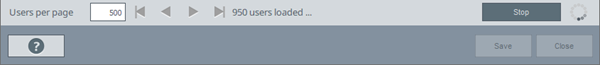
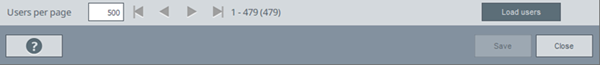
The selected users can be saved in WinCC OA by using the "Save" button.
Users that were already saved in WinCC OA cannot be deleted by using the Operating System Group Selection panel.
Users of the group ROOT can open the User administration panel.



