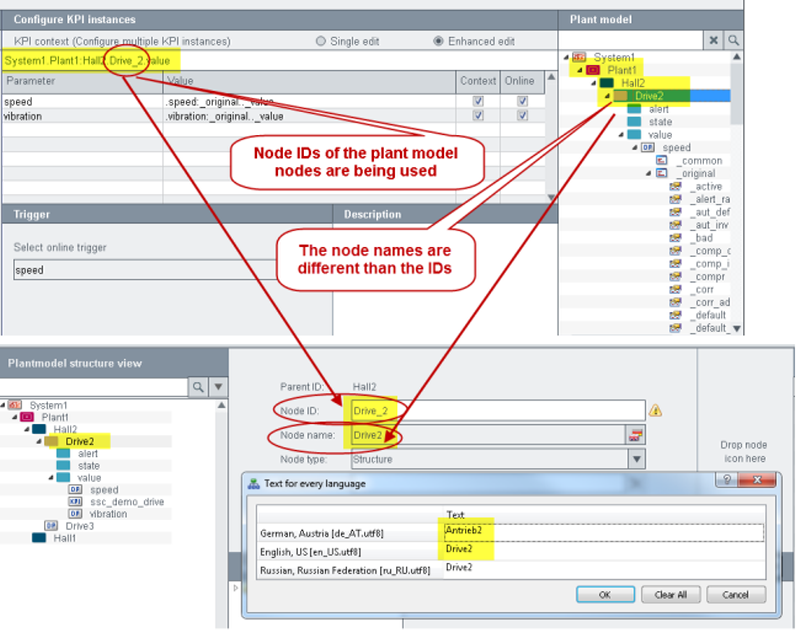KPI Wizard - Associate - Configuration - Context
The KPI wizard context search allows you to configure data points for KPIs. One KPI instance can contain a reference to several data points. Parameters can be configured for a large number of devices (data point elements) by using the context. For the context you can use a data point (DP) or a plant model path. You can also use wild cards for the search. The question mark(?) replaces a single character and an asterisk * replaces arbitrary characters. Note that an asterisk cannot be used for Data point types (DPT)-based context search.
DPT
Data point types can be used for the KPI context. Thus, a specific data point type is used for the specific KPI instance.
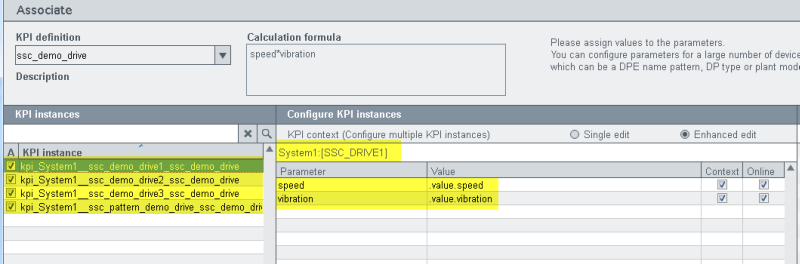
The KPI is applied to all data points of the type SSC_DRIVE1:
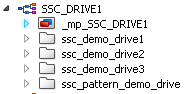
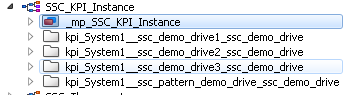
Four instances are created
kpi_System1__ssc_demo_drive1_ssc_demo_drive,
kpi_System1__ssc_demo_drive2_ssc_demo_drive,
kpi_System1__ssc_demo_drive3_ssc_demo_drive and
kpi_System1__ssc_pattern_demo_ssc_demo_drive,
since there are four data points of type SSC_DRIVE1: ssc_demo_drive1, ssc_demo_drive2, ssc_demo_drive3 and ssc_pattern_demo_drive.
Note that the instances end with the type name "ssc_demo_drive". I.e, the KPI definition type
name is added to the end of the instance name. This is the KPI definition type that was created in the Definition panel of the KPI wizard.
DP
You can specify a data point for the context search.
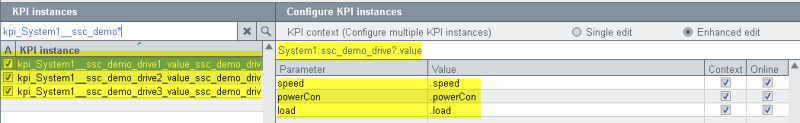
The KPI is applied to all ssc_demo_drive data points (1,2 and 3) since the question mark was used for the context (see above).
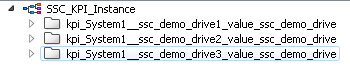
Three instances are created since there are three data points that contain the name ssc_demo_drive in the system1.
Plant model
Plant model paths can be used for the context. Both the nodes speed and vibration are plant model data point nodes. Since there is only one data point of the type SSC_DRIVE1 with the elements speed and vibration in the plant model, only one KPI instance is created.
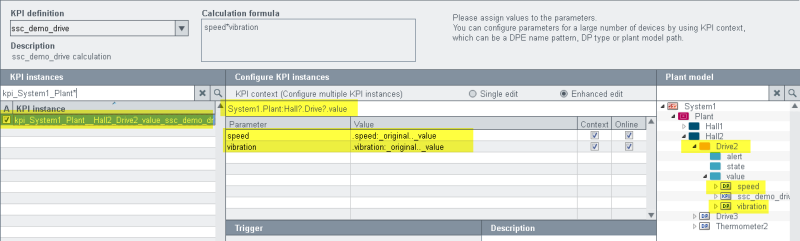
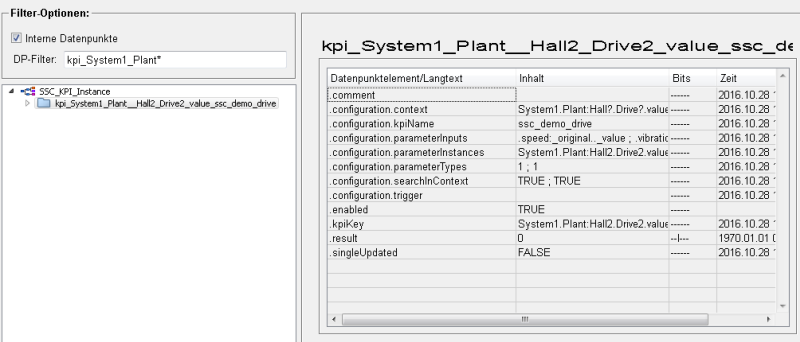
A plant model path context can also be used for a larger number of data points if several data points exist in the plant model.
The node ID in the plant model editor is unique. The node names can, however, be different than the node ID.
Note that when you use plant model paths for the context search, there may be differences between the KPI context and the plant model tree if the node name is different than the node ID. See figure below: