Simulation Values
There is a panel to set simulation values for the reporting data points. The reporting data points are example data points that are used for the reporting templates. The reporting templates are delivered with the WinCC OA installation. The templates are located in the WinCC_OA_Path/data/Reporting/Templates/BIRT directory. The panel for the simulation values "ReportingSampleData.pnl" is delivered with the WinCC OA installation and located in the WinCC_OA_path/panels/examples directory.
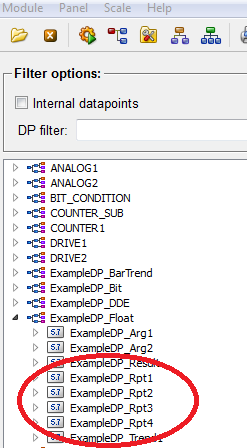
To set the values for the reporting data points, open the "ReportingSampleData.pnl" located in the directory WinCC_OA_path/panels/examplesand open it in a user interface. Click on the "Set values" button to set values for the data points.
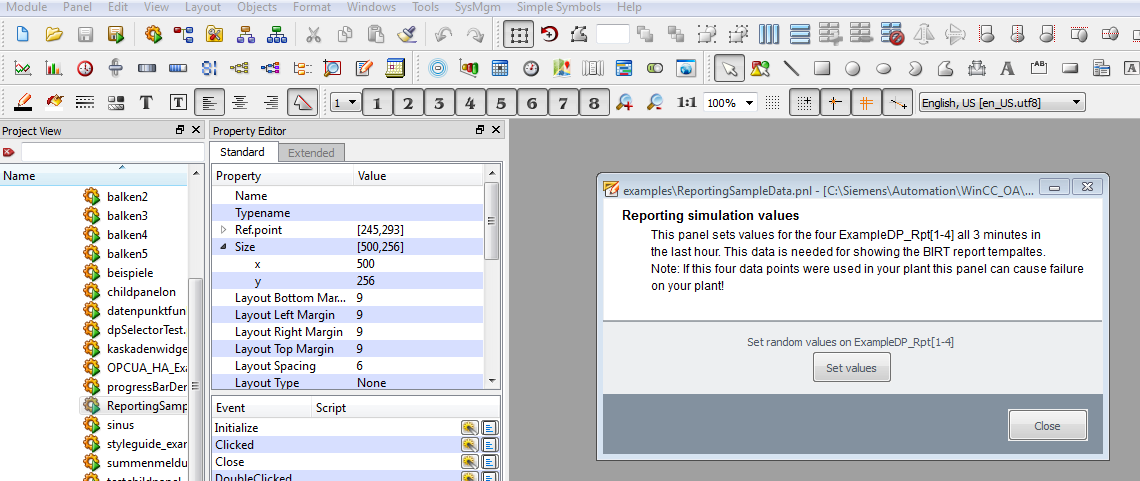
Ten ready-to-use templates are delivered with the WinCC OA installation. You can open a template in BIRT after you have installed BIRT (see chapter BIRT, requirements and installation) and configured your WinCC OA project, (see chapter Requirements and installation).
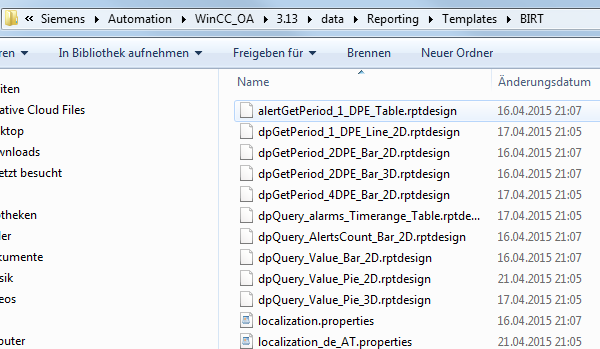
If you use BIRT runtime and the Tomcat web server and want to save the templates on the web server, consider the following:
Copy in addition the language files localization.properties & localization_de_AT.properties (see chapter Multilingualism) to, for example, C:\Program Files\Apache Software Foundation\Tomcat 8.0\webapps\birt\scriptlib\. Note that the path might look different if the BIRT runtime was copied to the Tomcat web server. Still use the \birt\scriptlib\ directory. This is the directory for the resource files such as templates or libs.



