Configuration of Compression Steps
An RDB compression step is a connection between a compression interval and a compression function.
Click on the Compression Steps button in the main configuration panel of the RDB compression (see Configuration - Introduction) to open the overview panel with all compression steps.
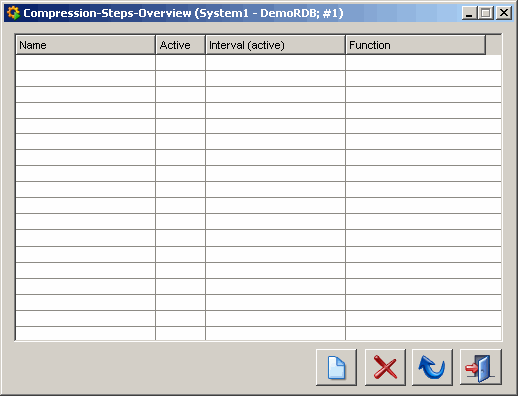
If the RDB compression is configured for a certain database user the first time, the overview table is empty. Once at least one compression step has been created, this is shown in the table and can be de-/activated or deleted according to the functionalities provided by the overview panel (see Intervals-Overview).
Creating a new compression step
It is required that at least one compression interval exists, which can be assigned to the new compression step. Otherwise a compression interval has to be created first (see Creating a new compression interval).
Click New in the overview panel to open the following panel:
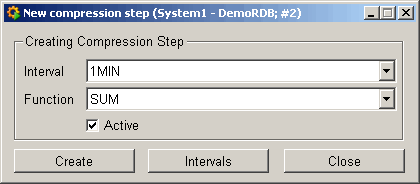
In the following the parameters, which are needed for creation of a new compression step, are described. If the interval or function needs to be changed afterwards, the step has to be deleted and a new one with the correct parameters must be created.
Interval
Here select an available compression interval, which should be used for calculation of the compression values for this step. If a compression interval does not exist, this has to be created. Therefore, click on the Intervals button. For information on interval creation see Creating a new compression interval.
Function
Functions define the way the values are compressed in the corresponding intervals. The calculation is initialized by the associated interval job.
Per compression step the following statistical calculation functions are available:
Sum (SUM)
Calculates the sum of all values on an interval.
Minimum (MIN)
Returns the minimum value within a calculation interval.
Maximum (MAX)
Returns the maximum value within a calculation interval.
Arithmetic average (AVG)
Calculates the sum of all values of an interval and divides it by the number of values.
Integrated average (AVG_INTEGRAL)
Calculates the values according to the length of their concern. That means that the value is multiplied by the number of seconds it was effective. The value-seconds products are summed and divided by the length of the total interval. At the beginning of an interval the last value of the previous interval is as long effective as the value has not changed within the new interval. In case of the first interval calculated, when there is no last value of the previous interval available, the time until the first value is written is ignored.
The calculation of an "Integrated average" takes much longer than all other calculation functions. Thus, this function should only be used in exceptional cases.
Difference (DIFF)
Calculates the difference between the first and the last value within the interval. The first value is this one, which is effective at the begin of the interval.
Absolute difference (DIFFABS)
Calculates the absolute difference between the first and the last value within the interval. Thus, DIFFABS is the absolute value of DIFF.
Minimum with time (MIN_TIME)
Returns the minimum value within a calculation interval and additionally the time of appearing for the maximum value is returned.
Maximum with time (MAX_TIME)
Returns the maximum value within a calculation interval and additionally the time of appearing for the maximum value is returned.
Active
Defines whether the compression step should be active or inactive after creation. If a compression step is inactive, the compression value is not calculated independent of whether the interval is active. The compression step can be activated/deactivated in the overview of compression steps at any time.
Create
With a click on this button the compression step with the set parameters is created. An information dialog informs you whether the creation process was successful. If an error occurs, check whether a compression step with the same interval and function already exists.
The compression step is not shown in the overview panel until the panel for creation of a new compression step has not been closed or the update button in the Compression-Steps-Overview has not been clicked.
Intervals
Opens the intervals overview that allows the creation of new compression intervals.
Close
Closes the panel without the compression step currently edited is created.
Compression-Steps-Overview
In the Compression-Steps-Overview panel all compression steps are shown, which have been created in the database for this database user until now.
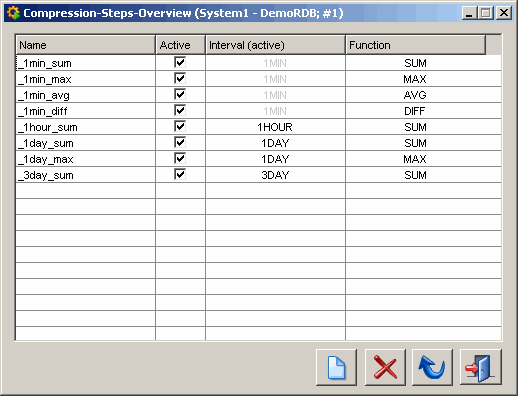
In the overview the following information are shown in the columns:
Name
Name of the compression step. This is composed of the interval and function names specified during the step creation.
Active
Defines whether the compression step is active (checkbox is ticked) or inactive (checkbox is unticked).
Interval (active)
Name of the assigned interval. If the assigned interval is grayed out, this means that it is inactive, and thus the compression value will not be calculated. The interval can be de-/activated in the Intervals-Overview panel.
Function
Name of the assigned function.
The following buttons are available in the overview:
Opens the panel for creation of a new compression step.
Deletes the selected compression step. It is not possible to delete an active compression step.
A compression step, which is used in a compression calculation, on whose base further compression calculation take place, cannot be deleted.
![]()
Updates the view in the overview table.
![]()
Closes the overview panel.



