Configuration of Compression Intervals
This chapter describes the view in the overview panel of the compression intervals and the creation, deletion, editing and de-/activation of a compression interval.
Click on the Intervals button in the main configuration panel of the RDB compression (see Configuration - Introduction) to open the overview panel with all compression intervals.
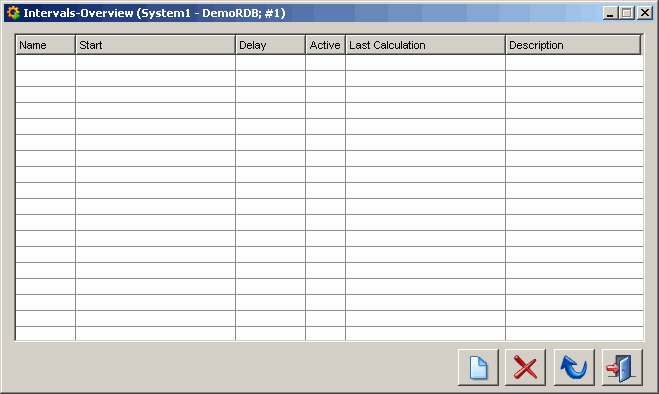
If the RDB compression is configured for a certain database user the first time, the overview table is empty. Once at least one compression interval has been created, this is shown in the table and can be de-/activated, edited or deleted according to the functionalities provided by the overview panel.
-
Intervals-Overview (de-/activation, deletion of compression intervals)
Creating a new compression interval
Click New in the overview panel to open the following panel:
In the following the parameters, which are needed for creation of a new compression interval, are described.
Unit
The unit defines the time format for the compression. This time format is multiplied by the factor so that the outcome of this is the compression interval.
One of the following units can be selected:
-
MIN - minute
-
HOUR - hour
-
DAY - day
-
WEEK - week
-
MON - month
-
YEAR - year
 Examples
Examples
Unit = MIN
Factor = 5
Compression interval = every 5 minutes
Unit = WEEK
Factor = 4
Compression interval = every 4 weeks
Factor
The factor is multiplied by the unit set above so that the outcome of this is the compression interval (min. 0, max. 244). For examples see above.
Active
If this check box is ticked, the compression interval will be activated after the creation. It is also possible to activate the compression interval at a later date in the Intervals-Overview.
Start time
Start time since when the compression interval will be used.
Depending on the unit a start time is suggested automatically.
 Examples
Examples
If the WEEK unit is selected, then the next Monday at 00:00:00 o'clock is suggested.
If HOUR was is selected, then the next clock hour in the format <hh>:00:00 is suggested.
Click the "..." button to open the calendar which helps you to specify a start time.
Delay in seconds
The delay specifies the additional time the Oracle job waits after the end of an interval, before the calculation starts. Thereby "too late" received values can be taken into account for the calculation.
The delay time is adjusted automatically (default value) when the unit or the factor is changed. The delay in seconds can also be entered by hand. Then the value is not adjusted automatically anymore, until the default button was not clicked.
If a value is entered by hand, the Enter key has to be pressed afterwards to apply this value. Otherwise the value is replaced by the default value automatically.
Create
With a click on this button the compression interval with the set parameters is created. An information dialog informs you whether the creation process was successful. As a compression interval is defined by its unit and its factor, it is not allowed to define two intervals with the same units and factors.
The created compression interval is not shown in the overview panel until the panel for creation of a new compression interval has not been closed or the update button in the Intervals-Overview has not been clicked.
Close
Closes the panel without the compression interval currently edited is created.
Intervals-Overview
In the Intervals-Overview panel all compression intervals are shown, which have been created in the database for this database user until now.
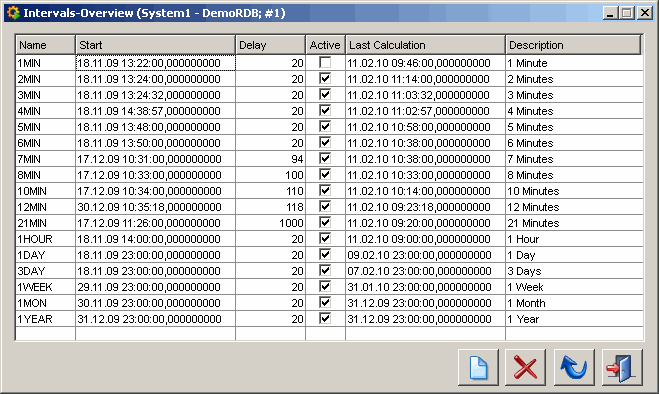
In the overview the following information are shown in the columns:
Name
Name of the interval. This is composed of the unit and factor names specified during the interval creation.
Start
Start time since when the calculation shall begin in the corresponding interval. Note that the start time can only be kept, if the interval is activated at the time the start time is defined.
When you set the "compression_init_value" in the "RDB_config.sql" file to "yes":
For a compression interval the last value of the previous interval before the current interval is included into the calculation. When, for example, the lowest value in an interval from 08:00 to 08:05 is the value 2 but the last value in the interval before was 1, the lowest value for the interval from 08:00 to 08:05 is the value 1. The last value of the previous interval is included into the current interval.
Delay
The delay defines the time in seconds the Oracle job waits after the end of an interval before the calculation starts.
Active
Defines whether the compression interval is active (checkbox is ticked) or inactive (checkbox is unticked). If a compression interval is inactive, a calculation of a compression value does not take place, independent of whether the start time lies in the past. If the compression interval is activated at a later date than defined in the start time, so the time of activation is the new start time.
Last Calculation
Displays the date and time of the last calculation of the interval. If, for example, a 3-minute-interval is available then the calculation is carried out every 3 minutes and the last calculation time is displayed here.
The view in the overview panel is updated only if an event (e.g. activation/deactivation of an interval, adding or deleting an interval) occurs in the panel. The date and the time of the last calculation are nor panel events, but database events, whereby the column is not updated until the update button has not been clicked.
Description
Description of the compression interval. By default this is composed of the written out factor and unit names, but can be changed in the editing panel afterwards (see Editing a compression interval).
In the overview the following buttons are available:
Opens the panel for creation of a new compression interval.
Deletes the selected compression interval. Compression intervals which are referenced (for example in a compression step) cannot be deleted. The dependency has to be broken before a deletion is possible.
![]()
Updates the view in the overview table.
![]()
Closes the overview table.
Editing a compression interval
A compression interval can be edited by double-clicking on the specific row in the overview table.
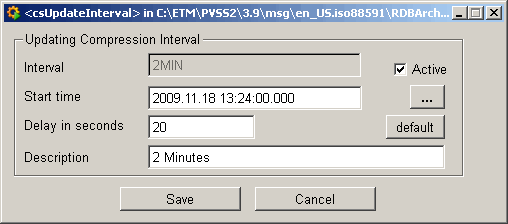
A compression interval is defined by its unit and its factor, thus, these both parameters cannot be changed afterwards. The start time, delay, activity state and description can be changed at any time.



