Archive status
The following panel is opened through the Information button of the Archive Selection panel:
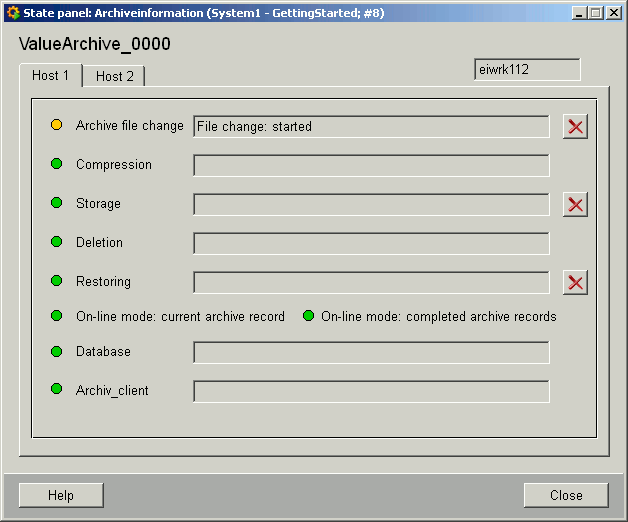
This panel provides information about the status of individual actions. Messages of current processes are shown in the text fields. The bullets also provide status information by changing their color (green = "everything OK", yellow = "busy" and red = "an error has occurred"). The Host 2 tab is only active and visible with redundant systems.
The priority of a pending alert is taken into account. If you, for example, swap out data to a DAT tape that cannot be initialized and try to change the archive record at the same time, the information about the file change will be overwritten by the other error message.
The button ![]() Delete resets the
currently running process in the case of errors or when the process gets stuck. This
might be important especially with DAT tapes since multiple simultaneous accesses to a
tape are not possible.
Delete resets the
currently running process in the case of errors or when the process gets stuck. This
might be important especially with DAT tapes since multiple simultaneous accesses to a
tape are not possible.
The current process can be stopped by clicking the button. Other procedures can be executed.
If a project switches to the emergency mode (for more information on the emergency mode, see chapter data manager in the emergency mode), the value archives are not stopped and the archives also switch to the emergency mode (files are not closed). Therefore, a restart of a redundant project is not necessary (a redundant project would have to be restarted when a value archive is closed because of the database balancing).
-
Archive file change: shows an archive record change (for example, file change started)
-
Compression: shows the status during the compression of archives (see History DB - Compression of archives), for example, Compress: started, Compress: ready.
-
Storage: shows the status during the backup of archive records on disk or tape (for example, selected archive records are swapped out).
-
Deletion: shows the status during the deletion of archive records.
-
Restoring: shows the status while archive records are imported
-
Online mode: current archive record: shows the status of an open archive record during archiving at runtime (= online mode). All configuration information, the current alarm database as well as the value history (for a restricted time period) can be backed up at runtime (see Online backup)
-
Online mode: completed archive records: shows the status of a completed archive record during the archiving process at runtime. (see Online backup).
-
Database: shows the last message of the Data manager during the actions
-
Archiv_client: shows last messages of the script
archiv_client.ctlduring the actions



