ASCII Panel
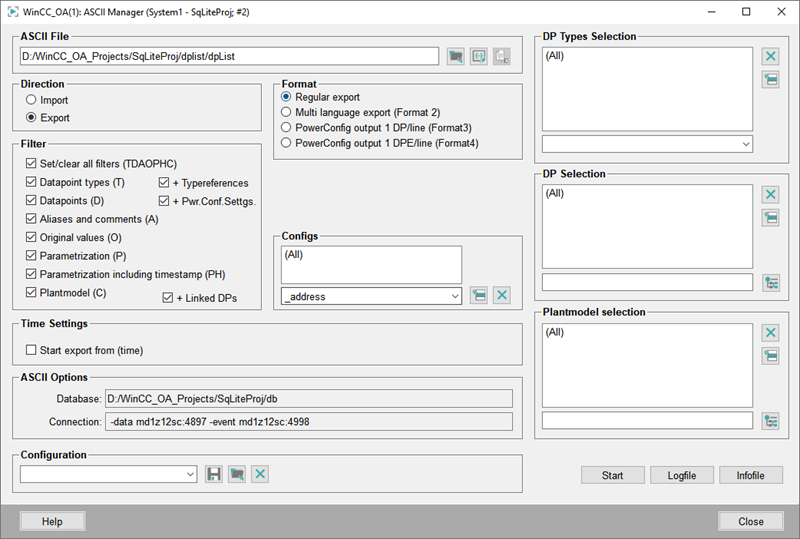
The font Arial has to be installed also under Linux to display the ASCII panel correctly.
![]()
File selector: Displays a file selection dialog box.
![]()
Editor: Under Windows launches the "WordPad" program; under Linux launches the "Vi" editor. This enables a spot view of the exported file in the editor. Selecting several data point types and exporting with the format V 3, opens the last exported file by clicking on this button (Reason: In the format V 3 one file for each data point type is created).
![]()
DP selector: Pressing this button displays a data point selector to select a data point.
![]()
Add, load: Adds a selected value to a list.
![]()
Delete: Deletes the selected item from the list.
![]()
Save: In this panel this button is used to save configurations.
Note that the ASCII files (dp lists) must be saved without BOM (Byte Order Mark, Unicode character meaning 0xef 0xbb 0xbf)!
![]()
MS Excel: Starts the Microsoft Excel application under Windows.
Save files with not Latin characters such as Russian or Korean in utf8 format since problems could occur when viewing the files in Excel.



