State details
This tab shows the current state of the connections.
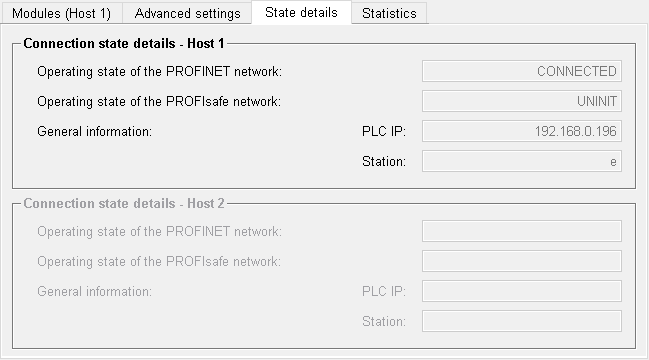
Connection state details - Host 1 / Host 2
Operating state of the PROFINET network
Shows the current state of the PROFINET network. Possible states:
-
Uninitialized
-
Initialized
-
Connected
-
Error
If the PROFINET connection is interrupted (e.g. unplugged network cable), WinCC OA still shows the state "Connected". To detect such an interruption, check the PROFIsafe state (changes to Error) or the content of internal data point element .State.GeneralInfo. The data point element contains, for example, {"hostIp":"192.168.0.196","station":"e"} if the connection is still available and {"hostIp":"","station":""} if it is not.
Operating state of the PROFIsafe network
Shows the current state of the PROFIsafe network. Possible states:
- Uninitialized
- Initialized
- Configured
- Run
- Run with Data error
- Error
General information
PLC IP
Shows the IP address of the connected PLC (IO controller).
Station
Station name of the connected PLC.



